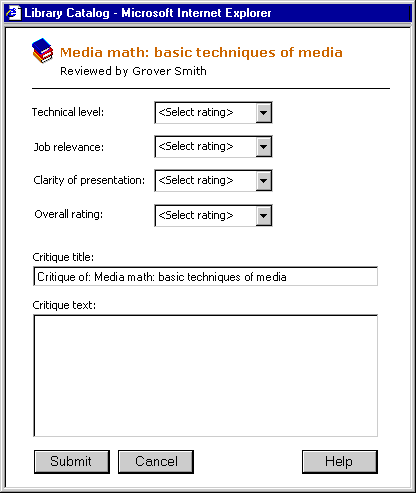
Controls (including images) and other graphical elements in Win32® applications are displayed differently than in HTML applications. For this reason, the Outlook HTML conversion process must sometimes make "guesses" when placing and sizing a control on the new HTML form. The results of these guesses need to be verified by a person, and sometimes corrected, after conversion is complete.
For example, Outlook forms can contain hidden fields that store values. The EnhancedLitCrit form contains a hidden field that stores an ImageList. This field must be hidden not only on the public folder form, but on the HTML form as well. The hidden attribute of this field was not recognized during form conversion, so it appeared as a blank rectangle on the converted form — and as an item in the To-do.txt file. The F & M developers then had to remove borders from tables (globally), to correct the display of this field. For related information, see Changing Files Generated for LitCrit.
The appearance of the EnhancedLitCrit form evolved as design and development work proceeded. The original design was very simple. The following graphic shows its compose mode as envisioned early in the design process:
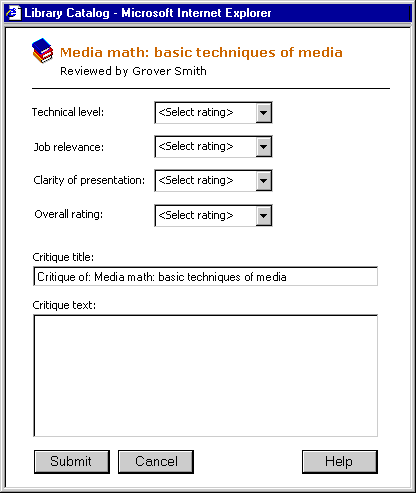
During development work, some elements were changed in this design and others were added. After the Microsoft Outlook form was completed and tested, it was converted to its HTML version. The following graphic shows the EnhancedLitCrit form as it was originally generated by the Form Converter:
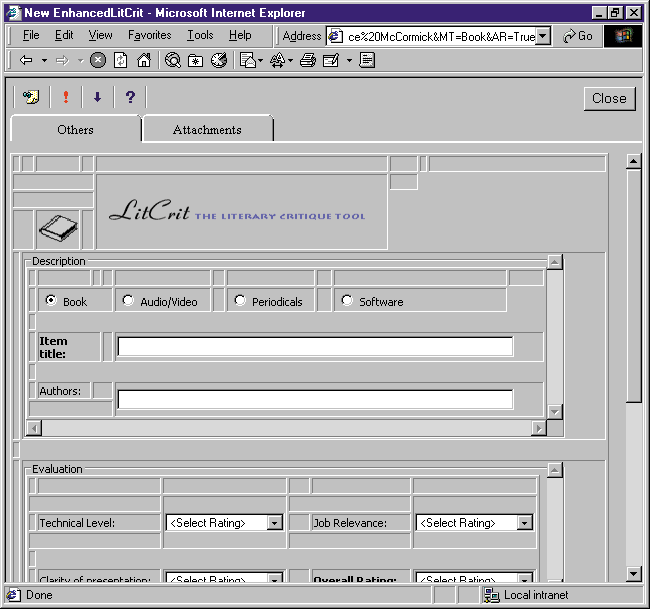
Several changes were then made to clean up this form. The next illustration shows the form as it evolved.
The most striking change made to the appearance of this form was the removal of the table borders. This simple change was made to all the files in the project using Microsoft Visual Interdev™, with the Find and Replace option on the Edit menu. Originally, table border width was set to 1; this setting was changed to 0 (border=0).
After table borders were removed, the form looked like this:
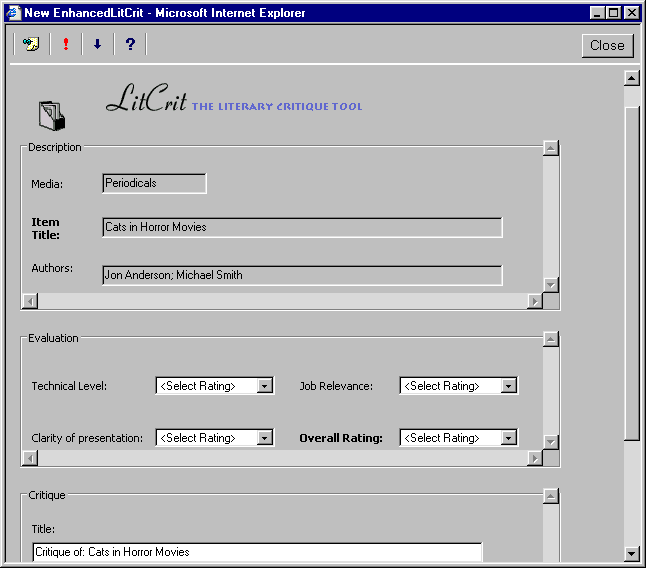
Other changes were made as well, to support the functionality of the Web form. These changes are described in the following section.