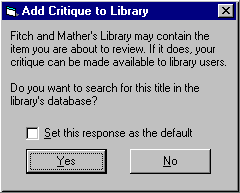
The Add Critique to Library dialog box appears when the reviewer chooses New EnhancedLitCrit from the Outlook Actions menu and the enhanced LitCrit Outlook application starts. When the on_load event of the enhanced LitCrit form fires, script runs to instantiate the client-side Critique component and a call is made to the ChooseTitle method. Tasks Performed by EnhancedLitCrit describes in detail how this script works. The ChooseTitle method in turn calls the LibraryItemDialog method which shows the Add Critique to Library dialog box. The Client-Side Critique COM Component, ChooseTitle Method, and LibraryItemDialog Method topics explain how the Add Critique to Library dialog box is shown and describe how it works with the Choose Title dialog box.
The Add Critique to Library dialog box is a Visual Basic® form (frmChooseSetting) that is installed on the client computer as part of LitCritC.dll.
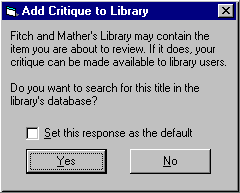
After the form appears the user can click Yes or No and also has the option to select Set this response as the default.
Two public variables are declared in frmChooseSetting: isChecked and Response.
Public isChecked As Boolean
Public Response As Integer
The same code runs whether the reviewer clicks Yes or No, because the Yes and No buttons are elements in a control array named cmdResponse. Clicking Yes sets the Response variable to 0 and clicking No sets it to 1. The reviewer can choose which form appears by default when the LitCrit application first starts by selecting the Set this response as the default check box. When the check box is selected and the reviewer clicks No, the enhanced LitCrit Outlook form appears by default; clicking Yes sets the Choose Title dialog box as the default form. The value of the Set this response as the default check box is copied to the isChecked variable and the form is unloaded.
Response = Index
isChecked = chkSetting.Value
Unload Me
LibraryItemDialog Method describes how the client-side Critique component uses the values of the Response and IsChecked variables and how the reviewer's default form choice is written to the registry of the reviewer's computer.