
In the PT Admin application, administrators use the User Information form to keep information about people in all user roles up-to-date in the Eval database.
The bottom area of the form has only one pane, which displays data from the Person table of the database along with one value (PersonType) from the PersonGroup table of the database.

Note This form does not maintain information about administrators. Administrators must have a local Windows NT® account or be recognized in Microsoft Windows® 2000 Active Directory™.
To view or edit the record of an individual already in the database, type the person's name in the Person Search field in the User form. (See Coding Components That Support Full-Text Search.) After the individual is found, the fields on the User form are populated with data about that individual.
Persons whose information is in the database can choose which elements of their data will be visible to other users. The administrator collects information from each person about what data elements the person wants to make visible. Each data field on the User Information form has an adjacent check box. The administrator can select the check box to make the data in that field visible or clear it to hide the data. After a person's data is written to the database, these release info bits determine which fields the form displays to viewers with the roles of evaluator, individual, or auditor. (Administrators see all data, regardless of the setting of the release info bits.)
This page displays personal (not performance-related) data of one person in the Eval database. The following illustration shows the User Information form as it appears to PT application administrators.
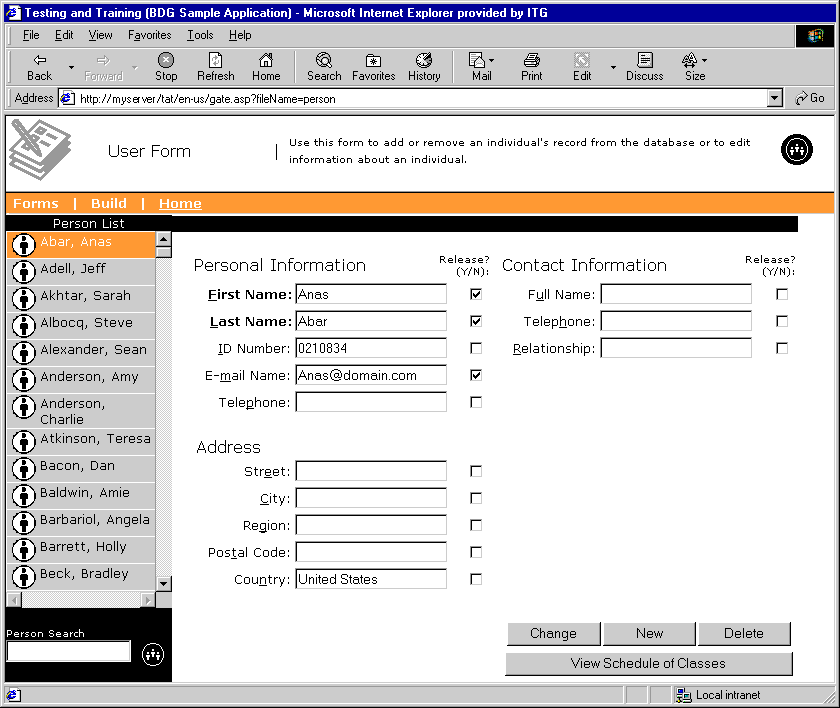
Administrators, evaluators, individuals, and auditors have the following default access to a User Information form.
| Role | Access |
|---|---|
| Administrator (PT Admin) | Read/write. Administrators can use this form to add persons to the database, change or delete persons' data, or remove persons from the database. |
| Evaluator (PT User) | Read-only. Evaluators can use this form to view a restricted amount of information about an individual. |
| Individual (PT User) | Read-only. Individuals can use this form to view their own information. |
| Auditor (PT User) | Read-only. Auditors can use this form to view a restricted amount of information about an individual. |
The following table lists the description text in the topmost frame of the User Information form. Description text varies depending on the role of the viewer.
| Role | Description text |
|---|---|
| Administrator | Use this form to add, change, or delete information about an individual. |
| Evaluator | Use this form to view information about an individual. |
| Individual | Use this form to view information about yourself. |
| Auditor | Use this form to view information about an individual. |
The lower-left corner of the User Information form contains an input box for searching for persons. Users can search for any person in any role who exists in the Eval database.
The search feature functions the same way as the search feature in the Corporate Media Library (CML) application. Search results are returned in the Individual List on the left side of the User Information form. See Full-Text Search in the PT Application for information about fields indexed for full-text search.