
Administrators use this form to create and maintain groups, which includes adding persons to groups, removing persons from groups, and specifying other group attributes such as location.
Administrators use a drop-down list box to select a location where the group will meet, if applicable. Administrators also use a drop-down list box to select a grade scale for the group.

Note Because administrators can specify a grade scale for a given activity on three different forms, Group, Activity, and Activity Type, the design team has built in an order of precedence. The Activity form takes top precedence, the Activity Type form is next, and the Group form has the lowest precedence.
The left pane of the Group form lists all existing groups by name, as entered in the Group table of the Eval database; clicking a group name displays its information (also from the Group table) in the right pane for editing.
Administrators click the New button on this form to create a record for a new group in the Group table. The right pane also contains a button for navigating to the Activity form to add, change, or delete an activity; using that form, evaluators assign activities to groups.
The following illustration shows the Group form.
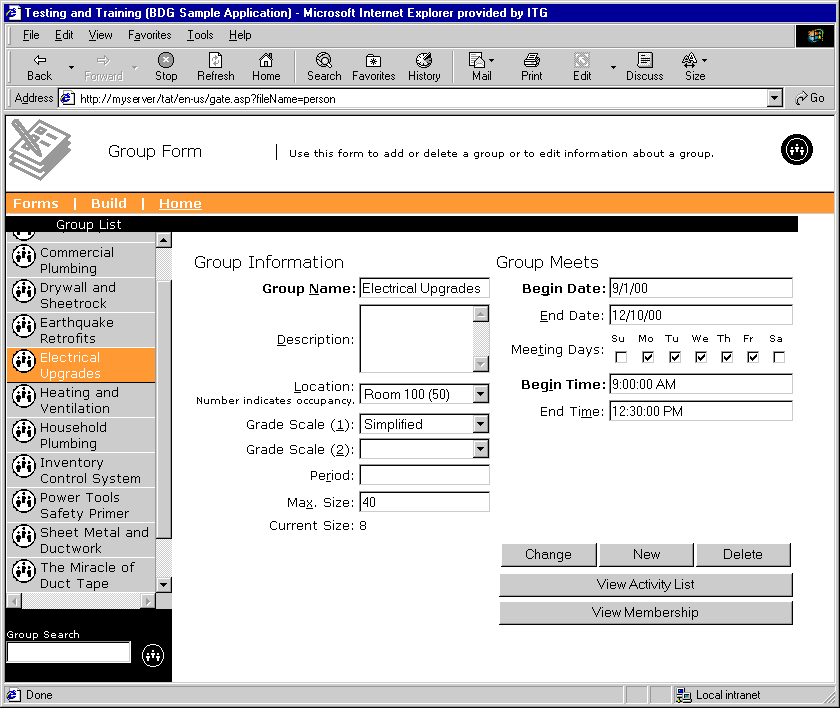
Administrators, evaluators, individuals, and auditors have the following default access to the Group form.
| Role | Access |
|---|---|
| Administrator | Read/write. Administrators can use this form to create groups, add and remove persons in groups, and assign and delete activities in groups. |
| Evaluator | Read-only. Evaluators can use this form to view information about a group. |
| Individual | Read-only. Individuals can use this form to view information about a group. |
| Auditor | Read-only. Auditors can use this form to view information about a group. |
The following table lists the description text in the topmost frame of the Group form. Description text varies depending on the role of the viewer.
| Role | Description text |
|---|---|
| Administrator | Use this form to add, change, or delete groups and information about groups. |
| Evaluator | Use this form to view information about a group. |
| Individual | Use this form to view information about a group. |
| Auditor | Use this form to view information about a group. |
The lower-left corner of the Group form contains an input box for searching for groups in the Eval database. The search feature functions the same way as the search feature in the Corporate Media Library (CML) application. Search results are returned in the Group list on the left side of the form. See Full-Text Search in the PT Application for a list of the database fields indexed for full-text search.