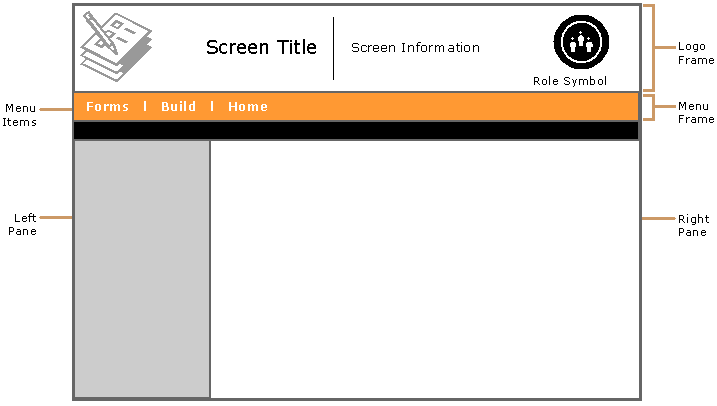
Each screen presents a frameset that contains several frames. Two horizontal frames of varying height are layered at the top of the screen. The uppermost frame contains several standard elements; from left to right, these are the organization's logo, the screen title, screen information, and a symbol representing the role of the person viewing the screen.
The lower horizontal frame is the menu frame, containing top-level menus such as Forms, Build and Home. For more information, see PT Admin Application Pull-Down Menus and PT User Application Pull-Down Menus.
The largest screen area is below the horizontal frames. This area consists of a left pane (not always present) and a right pane. The left pane displays a list of items that the user can select from, and the right pane displays data.
The following illustration shows the standard screen layout in the PT application.
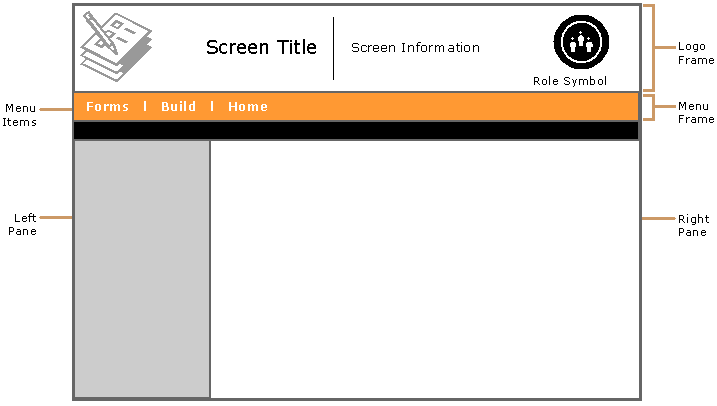
The following sections describe all the screens of the PT application: