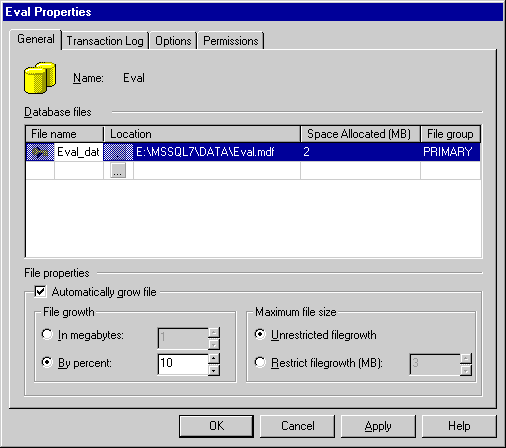
When the database designers build the Eval SQL Server database, it creates a primary data file with the default name Eval_data. The primary data file is the starting point of the database and points to the rest of the files in the database; every SQL Server database must have a primary data file. The following illustration shows the General tab of the Eval Properties dialog box, on which the database designers assign data files to file groups.
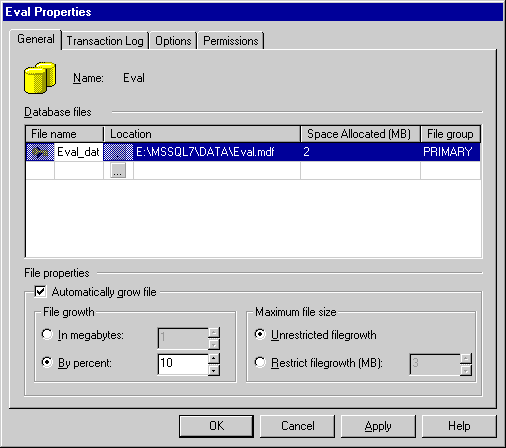
You can edit the name, file location, and initial size of the primary data file but you cannot edit the name of the filegroup, which defaults to PRIMARY. You can change the .mdf extension on the primary data file because SQL Server supports other extensions, but the designers chose to leave the .mdf extension. The primary data file for the Eval database is renamed to Eval_dat.mdf.
At this time, you can add secondary data files and filegroups to the database. Although you do not need to decide whether to add secondary data files and filegroups when you create the database, you should have them in place before you add large volumes of data that can be distributed across multiple data files. Note that the first entry in the Database files list on the General tab of the Database Properties dialog box is always the primary data file. The preceding illustration of the General tab of the Eval Properties dialog box shows the Eval_dat.mdf file assigned to the PRIMARY filegroup.
When deciding whether to add secondary data files, consider the following:

Note After you click OK in the Database Properties dialog box, you cannot move files to a different filegroup or change the data file name or location; however, you can change the filegroup of a table and an index at any time.

Note You cannot move a secondary data file to a different filegroup after you add the files to the database.