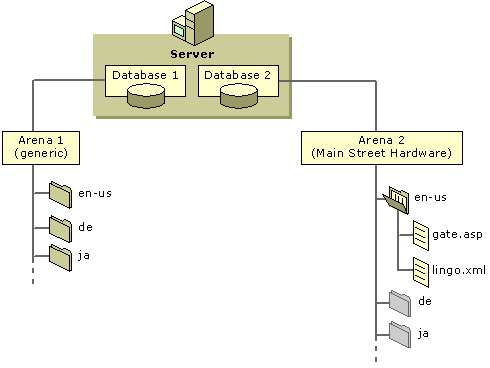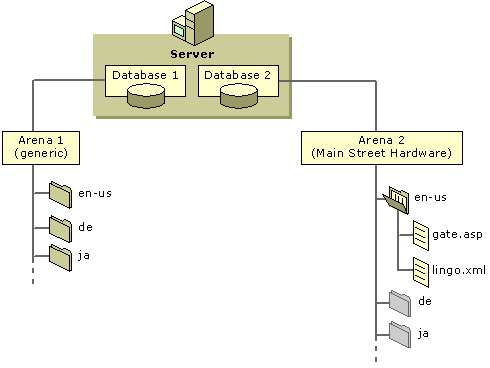Deploying Multiple Arenas
You can use the files included with Scenario 3 to deploy two arenas concurrently. The PT application as shipped supports two arenas: a generic arena and the Main Street Hardware arena, which is customized for tracking the professional certifications of Main Street Hardware's employees. Only one lingo.xml file ships for the Main Street Hardware arena, in U.S. English.
The following diagram depicts the deployment of the generic arena and the Main Street Hardware arena:
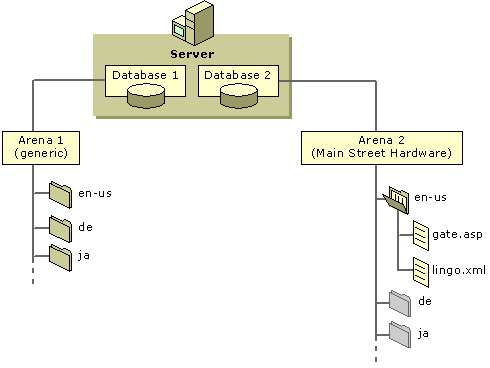
In this diagram, both the generic arena and the Main Street Hardware arena have been deployed. The generic arena contains the lingo.xml and *menu.xml files that are required to support the German (de) and Japanese (ja) locales. The ja and de folders for the Main Street Hardware arena do not contain the lingo.xml files for these locales. As a consequence, the Build menu will not list ja and de as options. You can add lingo.xml and *menu.xml files for these languages at any time and select ja or de from the Build menu to build localized HTML files for Japanese or German locales. Generating Menus Dynamically with XSL and Implementing the Menu Bar provide detailed discussions of how the application menus work—how they detect the languages that the application supports and how they build them dynamically each time a form with a menu bar is requested.
To deploy the generic arena on the same installation of SQL Server™ as the Main Street Hardware arena, adhere to the following guidelines:
- The Main Street Hardware arena must be deployed in a different IIS virtual root than the virtual root of the generic arena.
- You need to clone the entire generic arena, including the database. This means creating another instance of the database and copying the set of folders to another location on your server (Creating the FMLib Database describes in detail the steps for installing a sample database or creating a new, empty database.) The application is designed so that HTML forms and tables are associated with tables in the database by their generic names. The text strings that appear on screen, which are stored in lingo.xml files, do not affect the names of SQL Server tables and stored procedures stored in HTML element attributes. You must not change the names of the tables or stored procedures within the database. If you do, the application will fail. Deploying a second arena on the same installation of BackOffice Server does not require redeploying the PT application's DLLs. After they are registered, every arena on the computer can use them. See Creating a New Arena for more information.
- If you deploy the Main Street Hardware arena on the second arena, you can only build U.S. English HTML files for the application, unless of course you provide other locale-specific lingo.xml files, such as German or Japanese. If you do not have additional lingo.xml files, you need to remove the lingo.xml files in the ja and de folders targeted at the generic arena. If the application does not find lingo.xml files when it creates the Build menu, it will not list de and ja as options. If you later decide to deploy Main Street Hardware in German or Japanese, you simply add the new lingo.xml files.
- You can deploy the database for the Main Street Hardware arena on the same installation of SQL Server as the generic arena, but it must have a different name than the database for the generic arena.
- After you create the new database, you need to edit the connection string in the application's global.asa file to reflect the new application. This procedure is also described in Creating a New Arena.