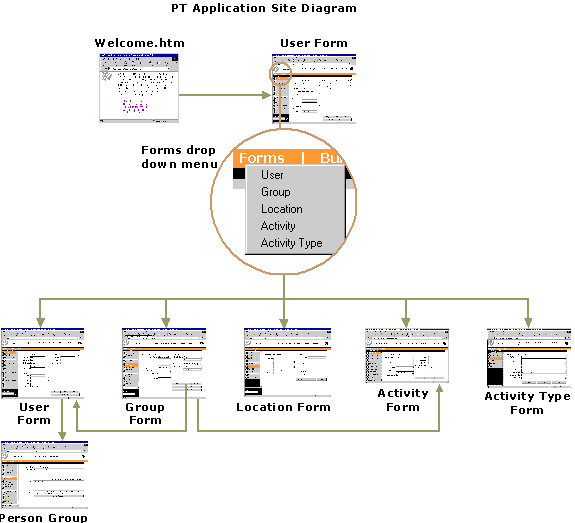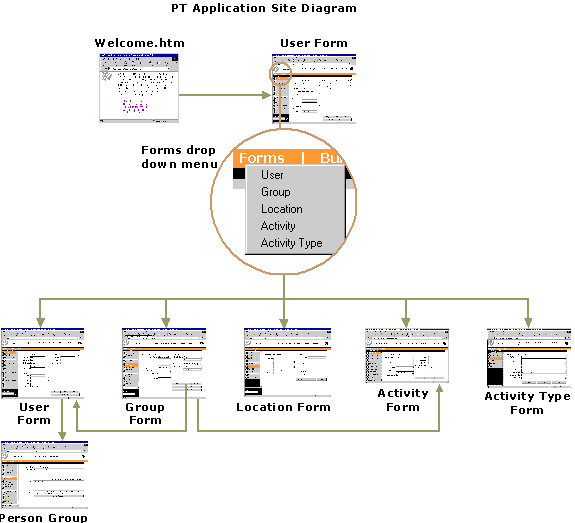
The following diagram shows the relationship among form views in the PT Admin application. The application is simpler than the previous applications discussed in the BackOffice Developer's Guide, but the implementation of the PT User application in Scenario 4 will add complexity.
Users navigate through the application primarily by selecting options from the Forms menu, which the diagram points out. Users can also navigate through parts of the application by clicking buttons. On the User form, for example, a user clicks View Activity List to navigate to the Person Group form, which shows the groups to which an individual belongs. Some buttons, such as View Membership on the Group form, currently do not work because they lead to table views that will be implemented in Scenario 4.