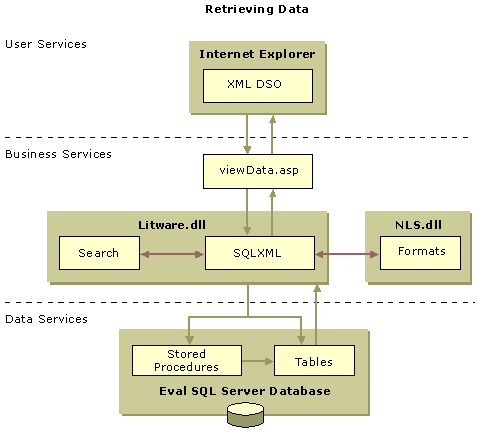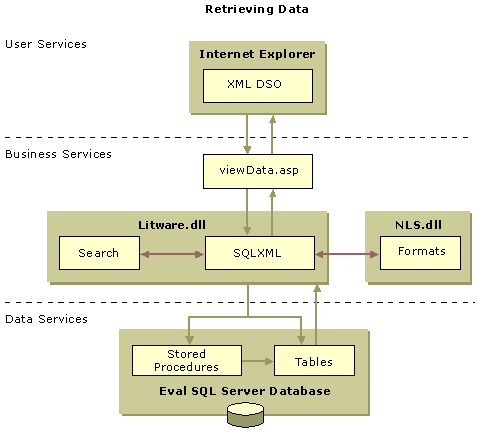Retrieving Data
When a form view first appears, the list in the left pane is already populated. Subsequent clicks on entries in the left pane retrieve additional information about a record from the Eval database and display it in the right pane. The Group, Location, and User forms have a search function that reloads the list based on search criteria the user enters. The following diagram shows how the PT application retrieves data for all records in a table, for selected records in a table, and for a single record.
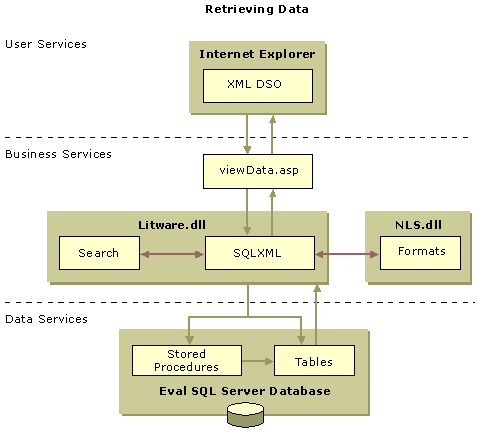
The following topics apply to all forms in the PT application:
- Displaying the Logo Frame describes the HTML that provides localized content for the logo frame.
- Coding *List.htm describes the HTML that displays the list and search fields in the left pane.
- Coding *List.js describes the functions in JavaScript files that are called by *List.htm files for all locales.
- Coding *.htm describes how the PT application uses the XML DSO, implements localized messages, and data binds fields in a single record to the XML DSO.
- Coding *.js describes the call to viewData.asp that retrieves an XML data stream, the functions that set hidden element values, and the functions that set the disabled property for buttons.
- Implementing IFrames to Improve Performance describes how .htm files implement IFrames so that forms do not have to be reloaded after every database action.
- Using ASP's QueryString describes how the QueryString collection becomes available to a method in a COM component when the Request object is passed to the method as a parameter.
The following topics apply to PT application forms that contain check boxes and list boxes: