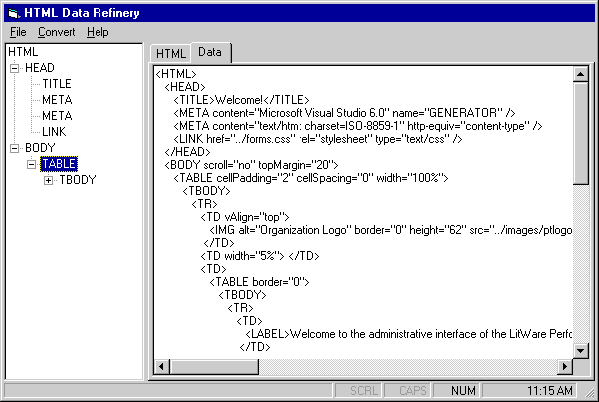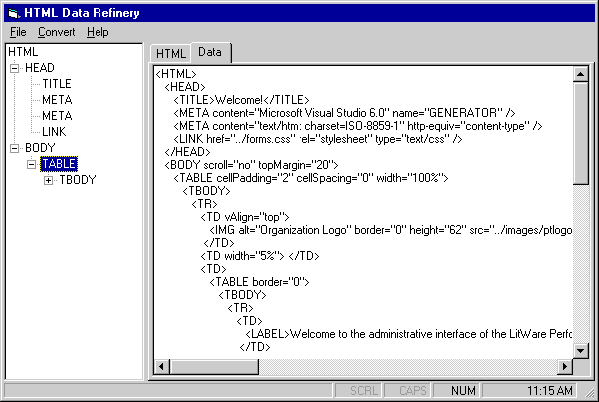
To expand or collapse a node in a document's tree structure, right-click the node and click Expand/Collapse on its context menu. The following diagram shows the HTML tree for Welcome.htm. The tree is expanded through the TBODY node, and the TABLE node is selected. Displaying the Properties of a Tree Node describes the information that is available in the Properties dialog box for this node.