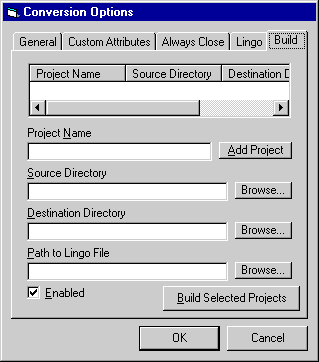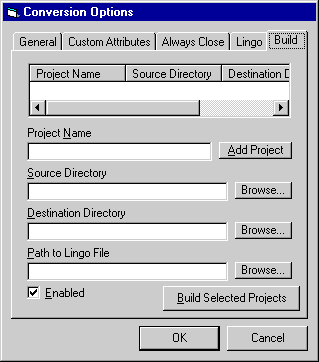
Click this tab to specify a project name, source directory, destination directory, and the path to the lingo file.You can build multiple projects at a time. Enter the name of the project in the Project Name text box and click Add Project to add this project to the list of projects. The Source Directory and Path to Lingo File text boxes allow you to specify the globalized template file and the lingo file you want to merge. Destination Directory allows you to specify the directory for the newly built files. Because you can build multiple projects, the Build tab includes the Enabled check box, which allows you to indicate by project if a particular project should be built when you click Build Selected Projects.
The en-us directory used by the PT application is one example of a project. It has a lingo file of localized text strings (lingo.xml (en-us)) that merges with a set of globalized XML template files from the Global directory (named in Source Directory). When the the build process completes, all newly generated HTML files reside in the en-us directory (named in Destination Directory). The use of a project allows you to build many files without naming each file specifically.
The HTML Data Refinery applies the options specified in Conversion Options to all projects.