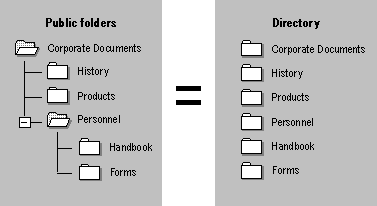
Each folder that you create has an entry in the directory and appears as a recipient. Public folders are represented in the directory as the Public Folder subclass of Mail Recipient. Each public folder is represented in the directory by an item of the Public Folder object class, as shown in the following illustration.
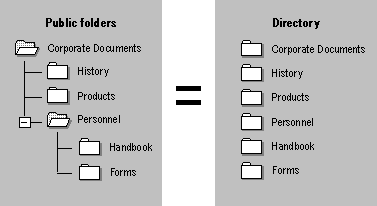
By default, public folders are hidden recipients. To view these hidden folders, use the Administrator program. From the View menu, choose Hidden Recipients.
 To display a hidden folder in the recipient's list
To display a hidden folder in the recipient's list
Because public folders are represented as entries in the directory, you can send messages to them. In addition to mailing items to a public folder, you can post items to a public folder. Posting is a method of writing items directly to the information store without mailing them through the message transfer agent (MTA), as you do when you send a message.
MAPI clients with the appropriate permission can also post messages to a public folder synchronously using the information store application programming interfaces (APIs).
Public folders appear in the Microsoft Exchange Server Address Book Provider top-level container with other classes of Microsoft Exchange Server recipients. The Display Name attribute indicates the name of the folder as it appears in the container. The object class is used to indicate to the client (through MAPI) that the recipient is actually a public folder, not another recipient class.
You can create a special container for folder addresses. For example, if you want to group folders about a similar topic, you can create a container. To create a recipient container, select the public information store object and specify that this is where the recipient object is created.