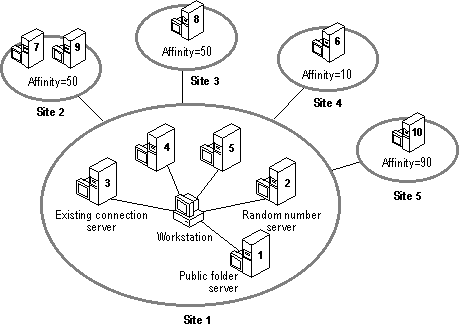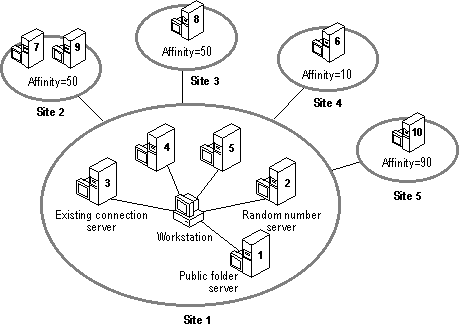
When you select a public folder to view its contents, the information store must decide where that folder is located. The information store looks for the public folder in the following places in this order:
The affinity number is set in the site's Public Folder Affinity property page. This setting allows an administrator to set a cost for each of the other sites in the organization. The cost determines the order in which the information store attempts to connect to sites. The site with the lowest cost is the one to which the information store first tries to connect.
After the information store finds the site, the servers within that site or group of sites are tried in random order. If two sites have the same cost, the servers in those sites are pooled together and tried in random order. The information store does not attempt to connect to a site with no affinity setting.
In the following illustration, a user in Site 1 wants to connect to a public folder. All of the servers shown have a replica of the desired public folder. The numbers in the servers indicate the order in which the connections are attempted.