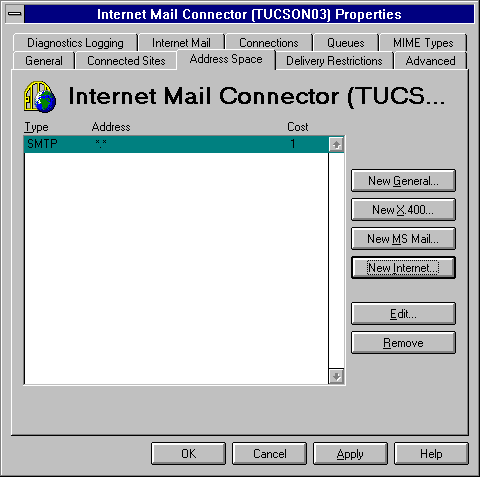
The address space of a connector creates a path for messages. It identifies the recipient type and the addresses that the message passes through. If the address space is not defined, messages cannot pass through it. If the address space is incorrect, some messages might not pass through it. Verify the address space for the Internet Mail Service by completing the following steps:
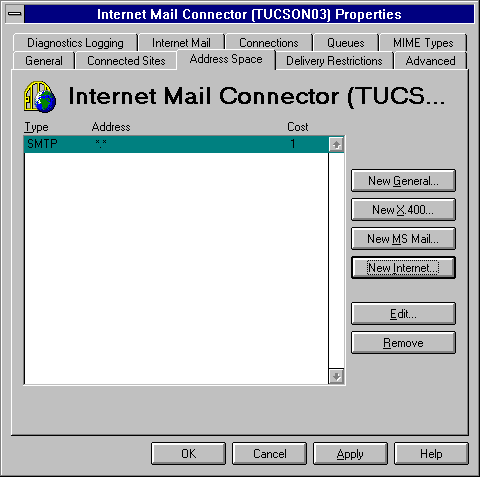
For more information about address spaces, see Microsoft Exchange Server Operations.