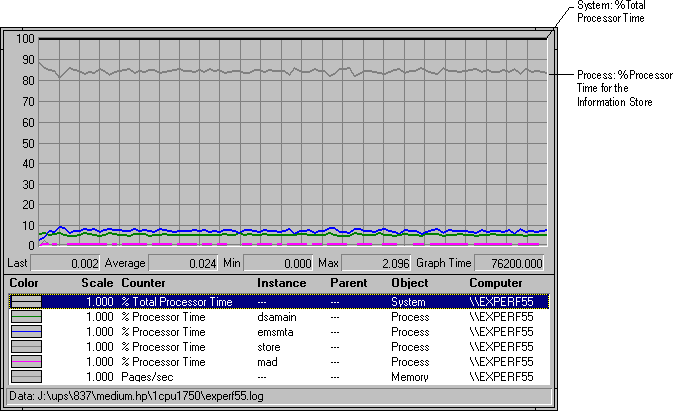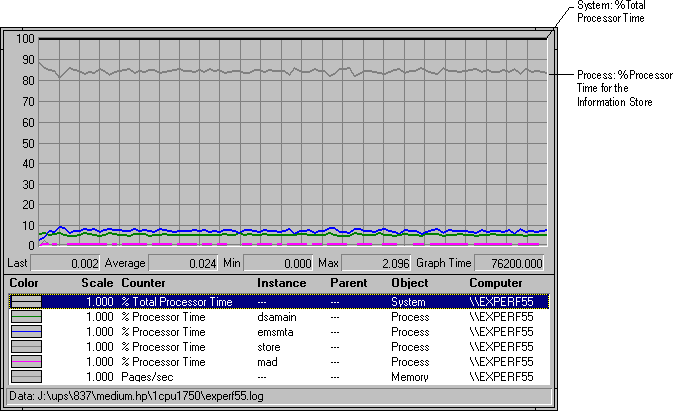High CPU Activity
To determine whether the CPU is overworked, run the Performance Monitor Server Health chart view. If the CPU is the problem, your chart will look similar to the following illustration.
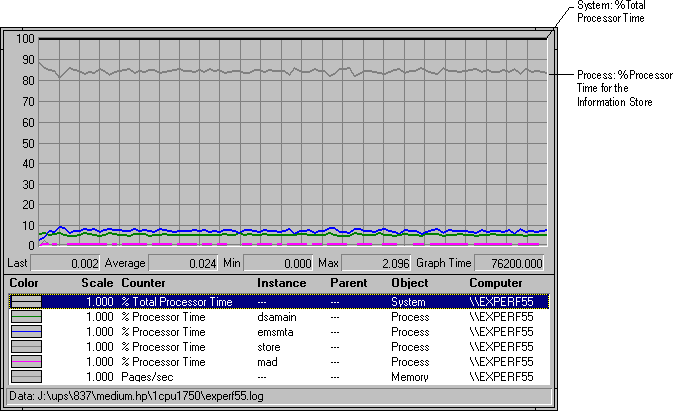
You can further isolate the problem by running the Performance Monitor Users chart view. If the Users Count counter is high, the server might be supporting more users than it is capable of supporting and still maintain acceptable performance.
To improve CPU use, do any of the following:
-
Restrict the amount or type of mail users can send.
-
Move Microsoft Exchange Server components or other applications to another server computer.
-
Move some or all mailboxes and public folder replicas to another server computer.
-
Add a faster processor.
-
If your server is a symmetric multiprocessor (SMP), add additional processors.
-
Optimize the way that the system responds to foreground and background applications. In Control Panel, choose System and then select the Performance tab. Under Performance, move the slider bar to halfway between None and Maximum.
-
Upgrade to a CPU that has more Level 2 (L2) caching, particularly if the server computer has less than 256K of L2 cache. Some systems allow up to 2 megabytes (MB) or more of L2 memory. L2 cache is faster than RAM.