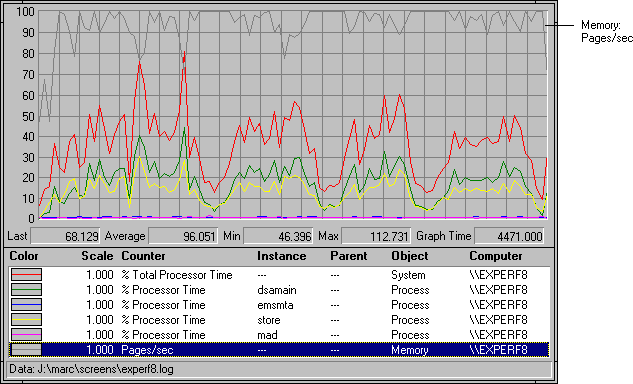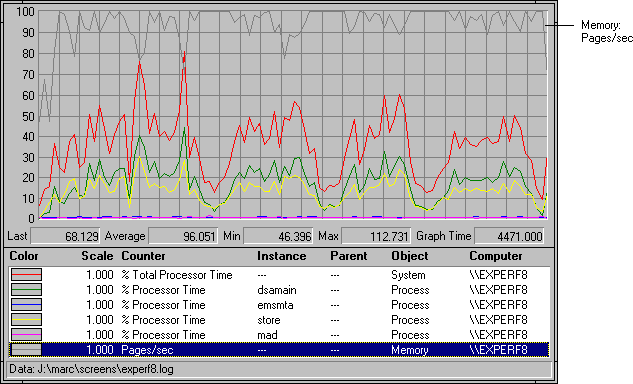High Memory Usage
Run the Performance Monitor Server Health chart view to determine whether the server is running out of memory. If RAM is causing the bottleneck, the pages/sec counter will be high (typically greater than 100 pages per second), and the chart will look similar to the one in the following illustration.
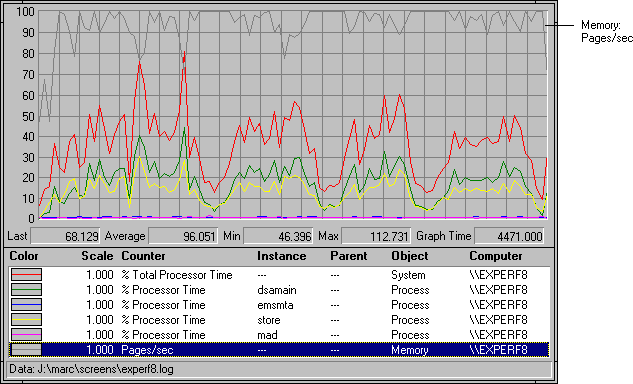
To improve memory use do any of the following:
-
Add more RAM.
-
Increase the size of your pagefile. In Control Panel, choose System, and then choose the Performance tab. Choose Change. Under Paging File Size For Selected Drive, set a large pagefile. You can approximate the pagefile size by adding 125 MB to the amount of physical RAM available on your server. For example, if your server has 64 MB of RAM, you should set your pagefile size to 189 MB.
-
Move the pagefile to a separate physical disk.
-
Make sure Windows NT Server is optimized for network applications. In Control Panel, choose Network, and then select the Services tab. Under Network Services, select Server, and then choose Properties. Select Maximize Throughput for Network Applications. Choose OK.
-
Restrict the amount or type of mail users can send.
-
Move Microsoft Exchange Server components or other applications to another server computer.
-
If your server computer is paging excessively, adjust the size of the database buffer caches by typing perfwiz -v at the command prompt. You should reduce the size of the buffer cache by 10 to 30 percent.
-
Move some or all mailboxes and public folder replicas to another server computer.