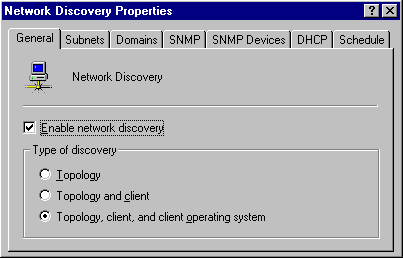Systems Management Server  Site Database (site code - site name)
Site Database (site code - site name)  Site Hierarchy
Site Hierarchy  site code - site name
site code - site name  Site Settings
Site Settings  Discovery Methods
Discovery MethodsBefore running Network Discovery, you need to understand and configure both of the following:
Use discovery type to determine the specific information you want Network Discovery to gather. Use discovery scope to configure the discovery mechanisms you want Network Discovery to use.
You configure a combination of discovery level and discovery scope options in the Network Discovery Properties dialog box. To open this dialog box, navigate to Discovery Methods in the SMS Administrator console.
Systems Management Server  Site Database (site code - site name)
Site Database (site code - site name)  Site Hierarchy
Site Hierarchy  site code - site name
site code - site name  Site Settings
Site Settings  Discovery Methods
Discovery MethodsWhen you select Discovery Methods in the console tree, the discovery methods will appear in the details pane. Right-click Network Discovery and then click Properties.