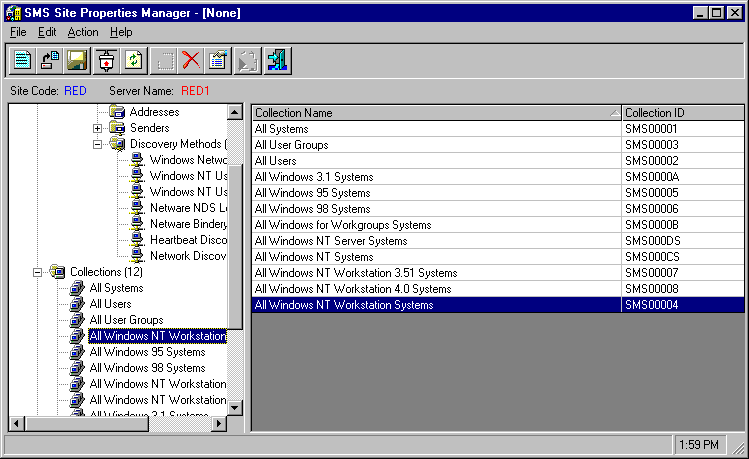
Although the SMS Site Properties Manager window looks much like the SMS Administrator console [a Microsoft Management Console (MMC) snap-in] in an MMC window, SMS Site Properties Manager is not an MMC snap-in. Different information appears in the details panes for the two types of windows and the buttons are different between the two screens. However, the SMS Administrator console tree and the SMS Site Properties Manager tree look alike.
The following figure shows the Collections item in Site Properties Manager.
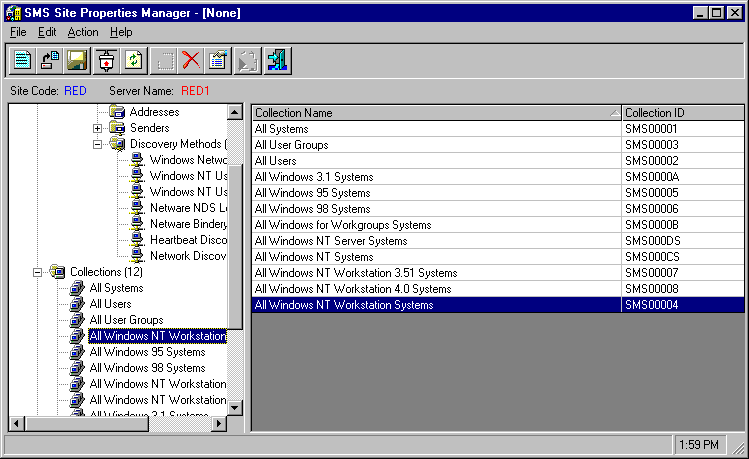
As you can see in the following figure of the SMS Administrator console, the details pane displays different information for the Collections item than the Site Properties Manager displays.
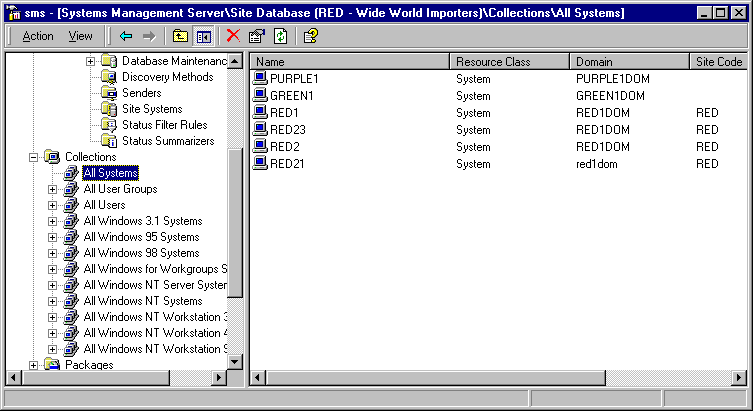
In addition, the right-click menus in SMS Site Properties Manager include items that are not available in the SMS Administrator console. In particular, the right-click menu for an individual site setting includes Export and Import commands, and the right-click menu for a site setting class in the SMS Site Properties Manager tree includes Export all commands.
There are many properties that you can view and manipulate in the SMS Administrator console but not in SMS Site Properties Manager. For example, the only properties of a query that SMS Site Properties Manager exposes are the name, comment, and structured query language (SQL) expression.