SMS Console Load Simulation Tool (UILoad.exe)
Use the SMS Console Load Simulation tool to simulate the load that multiple SMS Administrator consoles might generate on an SMS site. You can simulate the load of running up to 50 SMS Administrator consoles simultaneously on one computer.
SMS Console Load Simulation Runs On
Processors: i386; Alpha
Operating systems: Windows NT 4.0
Files Required for SMS Console Load Simulation
You can run the SMS Console Load Simulation tool from any Windows NT computer that has the WMI service installed and running. To install the SMS Console Load Simulation tool, copy the required file to the desired location.
UILoad.exe
Using SMS Console Load Simulation
The SMS Console Load Simulation tool presents a graphical user interface that guides you through the process of simulating the load of multiple SMS Administrator consoles.
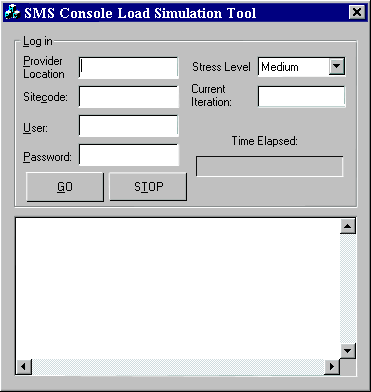
- Provider location
- The machine name of the server that the SMS Provider resides on. Typically, this is the same name as the SMS site server; however, the SMS Provider might also be installed on the SQL Server computer that the SMS site database uses.
- Site code
- The three-letter site code of the SMS site you want to apply load to.
- User
- The user account name. The user account must be a Windows NT account that has sufficient WBEM and Windows NT permissions to query against the SMS Provider.
- Password
- The password for the user account.
- Stress level
- The volume of SMS Administrator consoles.
- Low
- Simulates up to 10 simultaneous SMS Administrator consoles.
- Medium
- Simulates 10 to 25 simultaneous SMS Administrator consoles.
- High
- Simulates 25 to 50 simultaneous SMS Administrator consoles.
- Go
- Starts the stress test run. The SMS Console Load Simulator tool will run a stress test indefinitely until you click Stop.
- Stop
- Stops the stress test run.
- Time elapsed
- The length of time that the stress test has run.
Note To place the SMS Provider under severe stress, you can run several instances of this tool simultaneously.