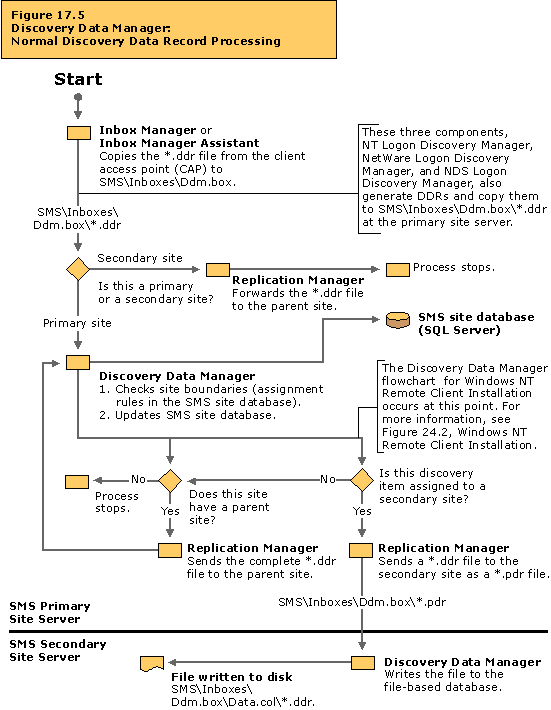Systems Management Server  Site Database (site code - site name)
Site Database (site code - site name)  Site Hierarchy
Site Hierarchy  site code - site name
site code - site nameNormal discovery data record (DDR) Processing describes the actions that take place when a new DDR file is generated by a discovery process. The action described in this flowchart takes place on a site server after a discovery process has generated a new DDR file and written that DDR file to a logon point or CAP.
You can trace the activity described in this flowchart by studying the status messages for the server components listed in the table below. Or, you can enable the log files for these components. You can then study the log files and status messages associated with these components to trace the activity that is actually occurring on your SMS system and compare it to the activity described in the flowchart. For more information about viewing status messages and enabling logging, see “Status Messages Versus Logging” in Chapter 16, “Introducing the SMS 2.0 Flowcharts.”
Table 17.5 Status Message Components and Log Files for Discovery Data Manager: Normal DDR Processing
| Server components | Log files |
|---|---|
| Inbox Manager | SMS\Logs\Inboxmgr.log |
| Inbox Manager Assistant | SMS\Logs\Inboxast.log |
| NT Logon Discovery Manager | SMS\Logs\NTlgdscm.log |
| Replication Manager | SMS\Logs\Replmgr.log |
| Discovery Data Manager | SMS\Logs\Ddm.log |
| Replication Manager | SMS\Logs\Replmgr.log (if a *.ddr file is forwarded to the parent) |
Systems Management Server  Site Database (site code - site name)
Site Database (site code - site name)  Site Hierarchy
Site Hierarchy  site code - site name
site code - site nameRight-click <site code - site name> and click Properties. Click the Boundaries tab to view or modify the site boundaries.