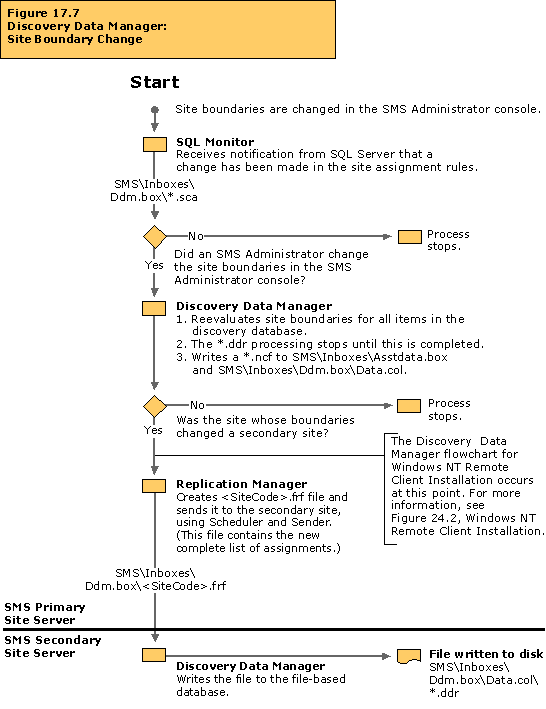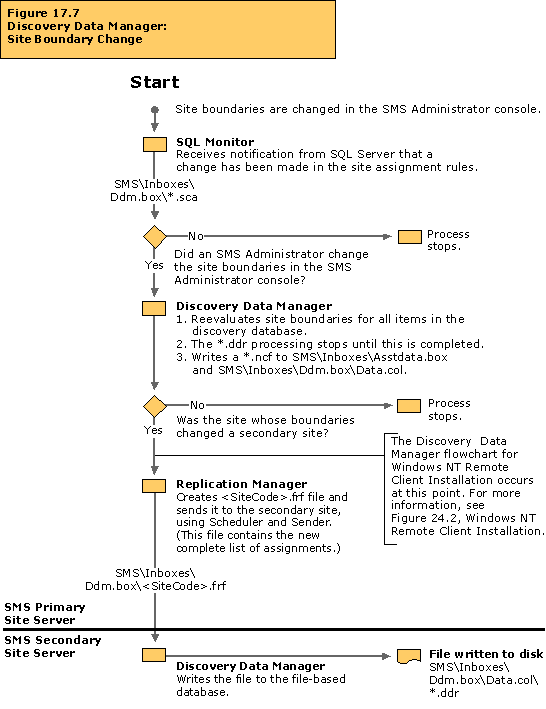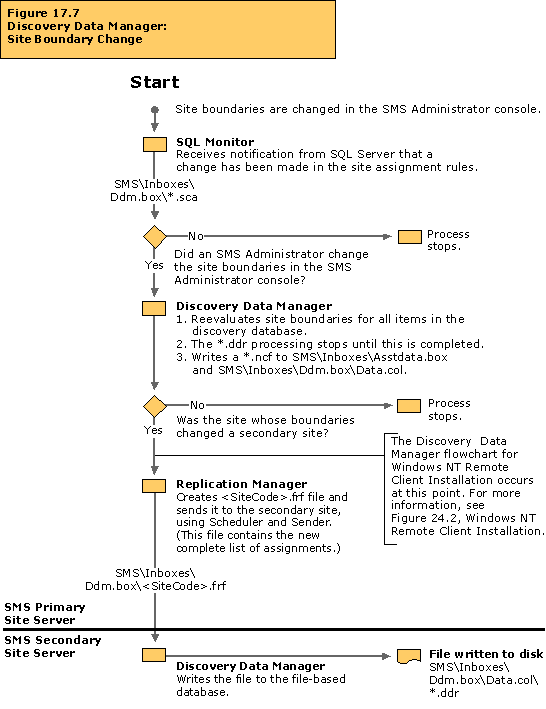Site Boundary Change
Site Boundary Change describes the actions that take place when an administrator changes the site boundary properties for a site. The described activity in this flowchart takes place on the primary site server when the site boundaries are changed for a site. If the boundaries are changed for a secondary site, the described actions take place on the parent site’s site server, ending with the primary site’s Discovery Data Manager writing a file to the secondary site’s file-based database.
Tracing Information
You can trace the activity described in this flowchart by studying the status messages for the server components listed in the table below. Or, you can enable the log files for these components. You can then study the log files and status messages associated with these components to trace the activity that is actually occurring on your SMS system and compare it to the activity described in the flowchart. For more information about viewing status messages and enabling logging, see “Status Messages Versus Logging” in Chapter 16, “Introducing the SMS 2.0 Flowcharts.”
Table 17.8 Status Message Components and Log Files for Discovery Data Manager: Site Boundary Change
| Server components | Log files |
|---|
| SMS SQL Monitor | SMS\Logs\SMSdbmon.log |
| Discovery Data Manager | SMS\Logs\Ddm.log |
| Replication Manager | SMS\Logs\Replmgr.log (to forward to secondary site) |
| Scheduler | SMS\Logs\Sched |
| Sender | SMS\Logs\Sender |
| Discovery Data Manager | SMS\Logs\Ddm.log (at secondary site) |
Troubleshooting Tips
If changes to site assignment rules for a secondary site are not processing:
- Examine the SMS SQL Monitor status messages or the SMSdbmon.log file to verify that the SMS SQL Monitor service received notification of the site boundary changes you made using the SMS Administrator console.
- Examine the Discovery Data Manager status messages or the Ddm.log file to verify that Discovery Data Manager did both of the following:
- Started the evaluation process of all DDRs in the database, based on the new assignment rules.
- Passed the changes to Replication Manager to send to the secondary site.
- Examine the log files to verify that:
- The sender in use is able to access the secondary site server.
- Replication Manager created a <site_code>.frf file and forwarded it to the secondary site using Scheduler and Sender.
- The account that the sender is using to access the secondary site has not changed and has the appropriate permissions.
- Verify that Discovery Data Manager has access to the SQL Server computer:
- Verify that the SMS site database server services are running.
- Verify that SMS can access the SMS site database.
- Verify that the SMS site database, transaction log, and tempdb are not full.
- Verify that there are at least 50 SQL Server user connections, plus five for each SMS Administrator console.
- Enable SQL tracing in the registry to add verbose SQL information to the component log files.
- If the problem persists, check the SMS site database server error logs.
- Verify that the *.pdr file was created. Discovery Data Manager at the secondary site responds to the <site_code>.frf file that is generated when the secondary site boundaries are changed by writing the new assignment list to SMS\Inboxes\Ddm.box\Data.col\*.pdr. The Ddm.log file from the secondary site contains log entries about this event.