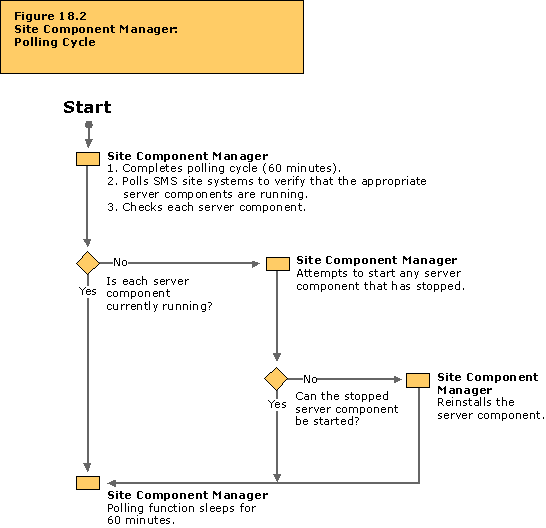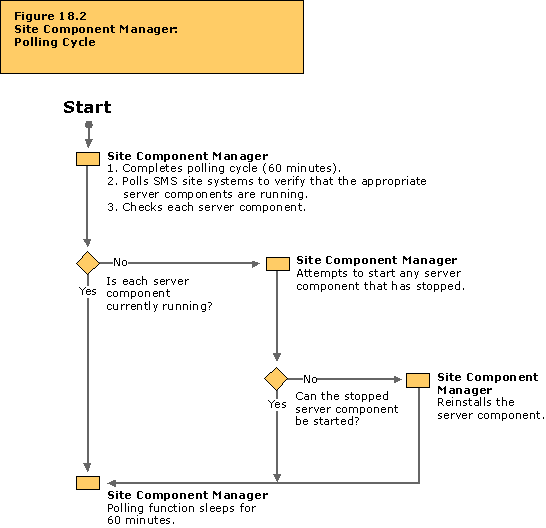
The Polling Cycle flowchart documents the processing that takes place when Site Component Manager checks each service and thread component to verify that the appropriate components are running. Site Component Manager polls every server component every 60 minutes. If one of the components is not running, Site Component Manager tries to restart the component. If it fails, then it tries to reinstall the component.
The activity described in this flowchart takes place on primary and secondary site servers.
You can trace the activity described in this flowchart by studying the status messages for the server component listed in the table below. Or, you can enable the log file for this component. You can then study the log file and status messages associated with this component to trace the activity that is actually occurring on your SMS system and compare it to the activity described in the flowchart. For more information about viewing status messages and enabling logging, see “Status Messages Versus Logging” in Chapter 16, “Introducing the SMS 2.0 Flowcharts.”
Table 18.2 Status Message Component and Log File for Site Component Manager:Polling Cycle
| Server component | Log file |
|---|---|
| Site Component Manager | SMS\Logs\Sitecomp.log |