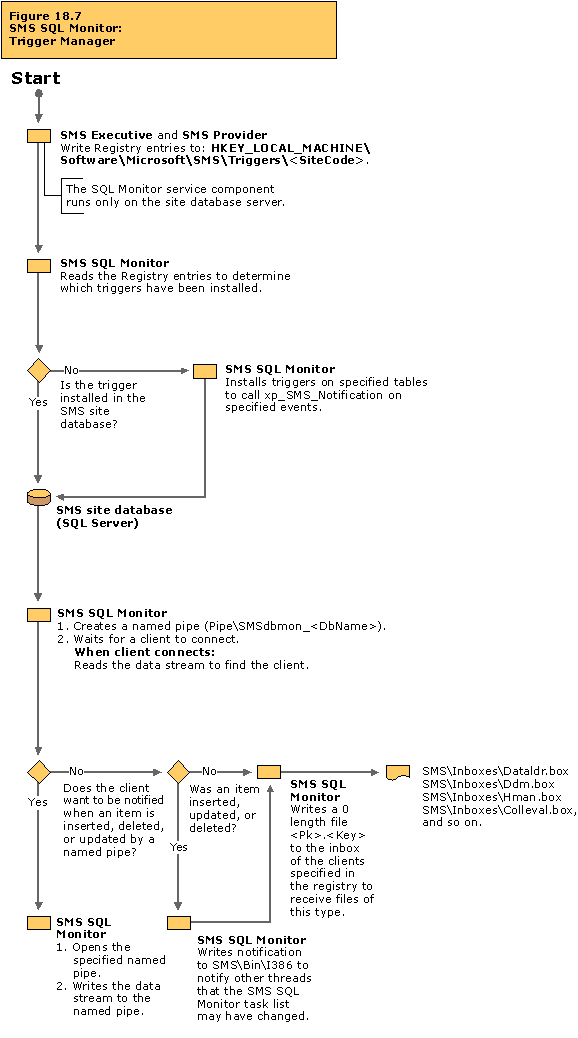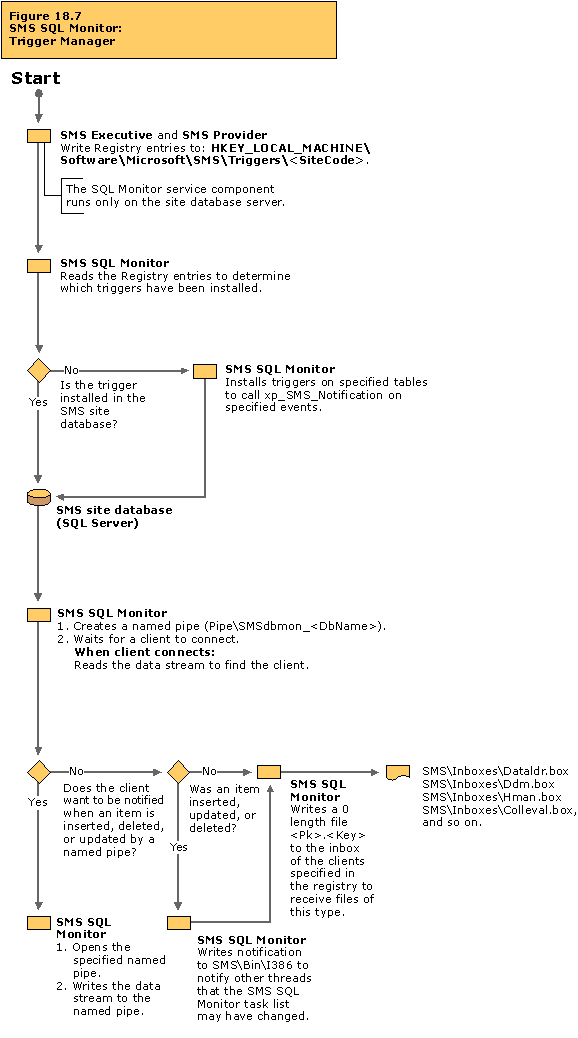
The Trigger Manager thread of the SMS SQL Monitor service component is responsible for notifying other SMS components of database changes. This service allows an almost instantaneous response to the creation, update, deletion, or request for numerous SMS processes such as collection updates. To inform the Trigger Manager of specific database events, SMS Executive thread components add keys to a specific location in the site server’s registry. Each trigger responds to an insert, update, or delete on a specific database table.
The actions illustrated in this flowchart take place on the SQL Server computer, although the registry entry that SMS SQL Monitor reads at the beginning of the flowchart is on the site server.
You can trace the activity described in this flowchart by studying the status messages for the server components listed in the table below. Or, you can enable the log files for these components. You can then study the log files and status messages associated with these components to trace the activity that is actually occurring on your SMS system and compare it to the activity described in the flowchart. For more information about viewing status messages and enabling logging, see “Status Messages Versus Logging” in Chapter 16, “Introducing the SMS 2.0 Flowcharts.”
Table 18.6 Status Message Components and Log Files for SMS SQL Monitor:Trigger Manager
| Server components | Log files |
|---|---|
| SMS SQL Monitor | SMS\Logs\SMSdbmon.log |
| SMS Provider | SMS\Logs\SMSprov.log |