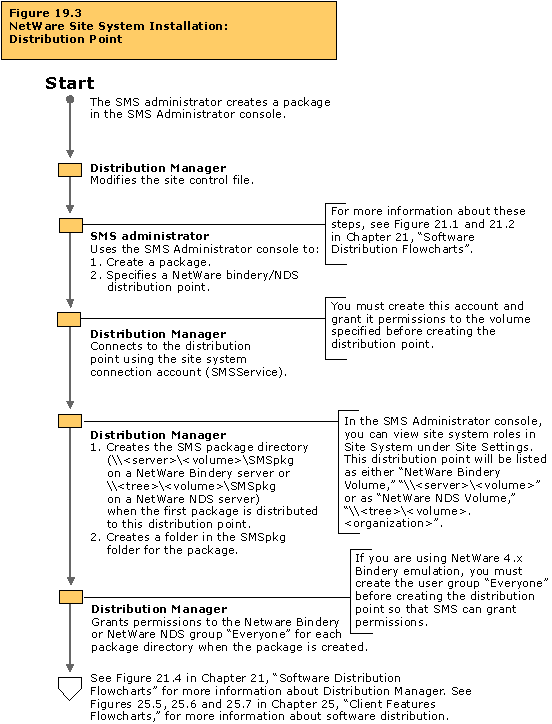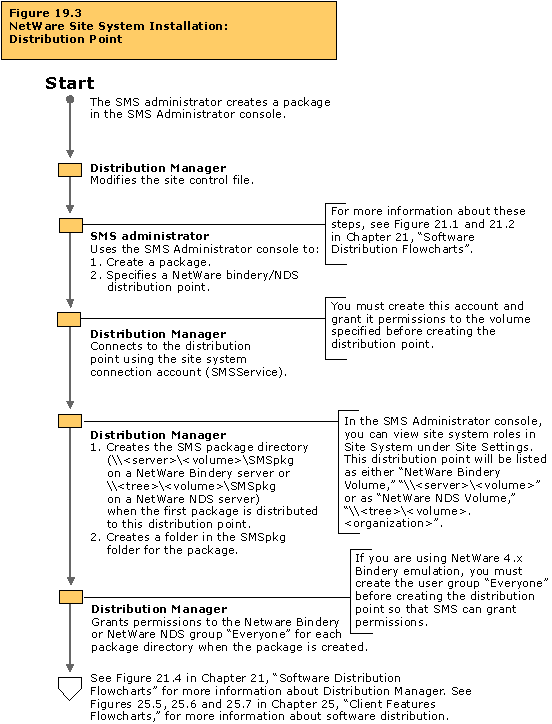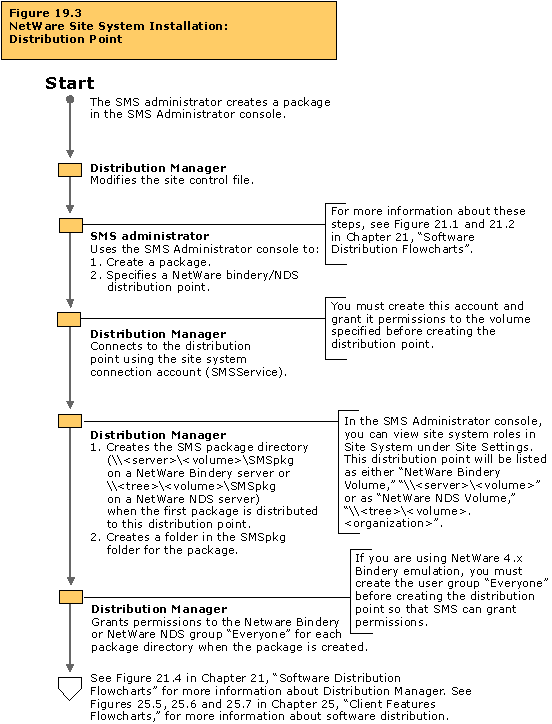Troubleshooting Tips
If the distribution point has not been created:
- Verify that at least one package has been created since the distribution point was configured in Site Settings in the SMS Administrator console. The distribution point is not actually created until after the administrator creates a package and selects the distribution point.
- Verify that the connection account has full rights to the volume designated as a distribution point. You specify the connection account in the Site Systems dialog box under Connection Accounts in the SMS Administrator console.
- Verify that SMS is not already connected to the computer you have designated as a distribution point using another account. SMS will use the existing connection to the computer, even if that account does not have sufficient rights to create the distribution point.
- Check the status messages generated by Distribution Manager for possible causes of failure to create the distribution point.
If a NetWare distribution point is not available when creating a package:
- Verify that the distribution point has been added as a site system in the Site System Properties dialog box in the SMS Administrator console.
- Verify that the distribution point site system has Use this site system as a distribution point selected in the Distribution Point tab of the Properties dialog box for the site system in the SMS Administrator console.
If a subdirectory is created on the distribution point for a package and populated with files, but the clients are unable to execute the files:
- Verify that the group Everyone was created on NetWare 4.x bindery emulation before the distribution point was specified for a package.
- Verify that the clients have the required rights to access the files.
- On NetWare NDS, permissions should be set manually using the .Admin account for the NDS tree. Ensure that users have Read permission to the container object in which the volume specified as the distribution point resides so that the Read permission will be inherited for the \\<DistributionPoint>\SMSpkg and \\<DistributionPoint>\SMSpkg\<Package> directories.
- Verify that the directory permissions are set correctly after the site system role has been assigned regardless of the connection account used to create the distribution point.