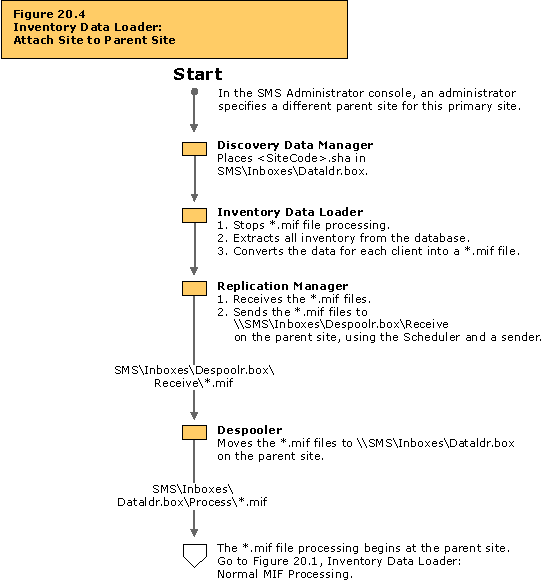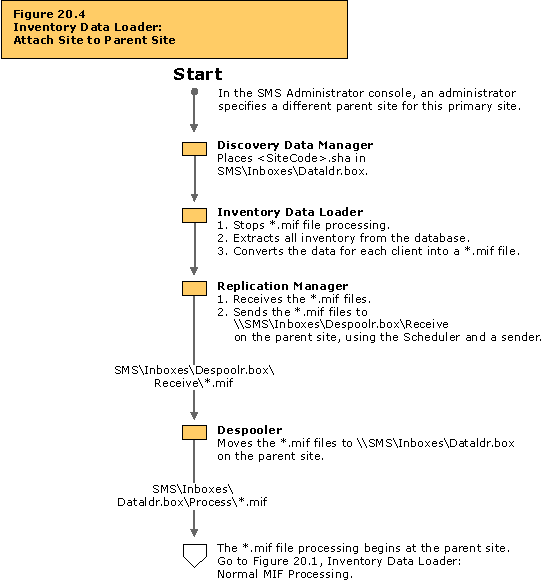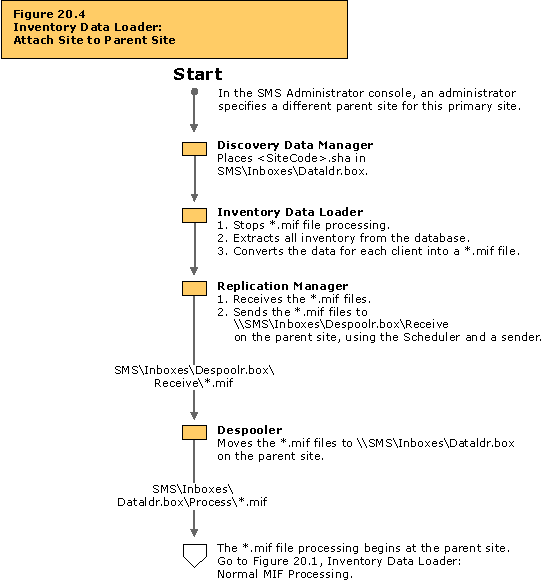Troubleshooting Tips
If inventory from clients is not being reported to a new parent site:
- Examine the Ddm.log file to verify that Inventory Data Loader at the child site is aware that there is a new parent site. There should be an entry in the Ddm.log file stating that Discovery Data Manager created a <SiteCode>.sha file in the SMS\Inboxes\Dataldr.box directory.
- Examine the Dataldr.log file to verify that Inventory Data Loader has read the *.sha file, stopped all new MIF file processing, and is creating MIF files for each clientís data in the site database to forward to the parent site.
- Examine the Replmgr.log file at the child site to verify that Replication Manager has forwarded the MIF files to the new parent site. Then, examine the Despool.log file at the parent to verify that the MIF files have been received at the parent site, forwarded to Data Loader for processing, and then added to the site database. (The processing from this point on is the same as the processing that occurs when a MIF file received from a client.)
- Verify connectivity from the child site to the parent site, using the SMSservice account.
- Verify that sufficient space is available on the parent site serverís SMS drive so that Replication Manager can send the MIF files to the parent site.
Verify that the problems are not being caused by SQL connectivity errors:
- Check the immediately preceding status messages from this component about SQL Server errors.
- Verify that this computer can reach the SMS site database server.
- Verify that SQL Server services are running.
- Verify that SMS can access the SMS site database.
- Verify that the SMS site database, transaction log, and tempdb are not full.
- Verify that there are at least 50 SQL Server user connections, plus 5 for each SMS Administrator console.
- If the problem persists, check the SQL Server error logs.
If the problem does not appear to be in this flowchart, use the Hardware Inventory flowchart to troubleshoot MIF file processing at the new parent site.