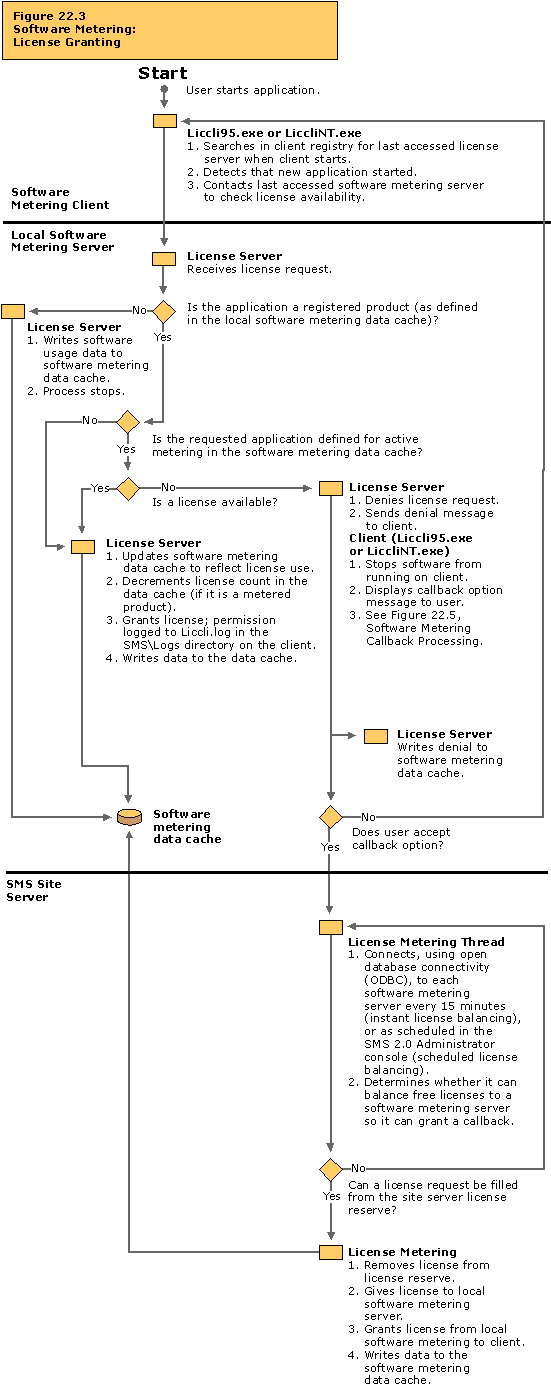You can specify when to allow access and when to deny it in the metered application from the Program Properties dialog box, Permissions tab.
To open the Software Metering console, double-click on Software Metering in the SMS Administrator console.
Systems Management Server  Site Database (site code - site name)
Site Database (site code - site name)  Site Hierarchy
Site Hierarchy  Tools
Tools  Software Metering
Software Metering