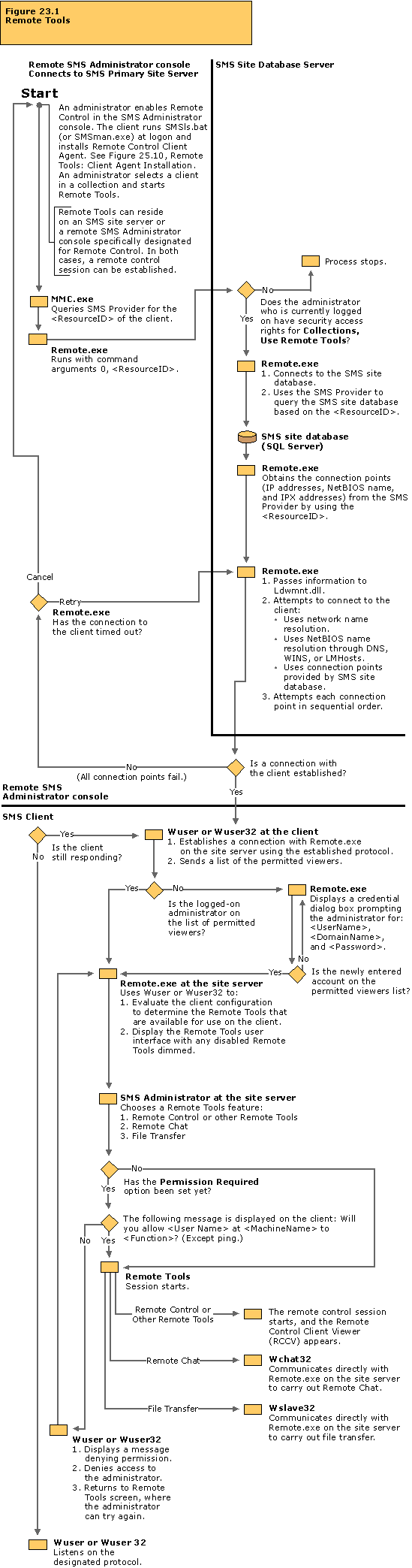Troubleshooting Information
If you cannot initiate Remote Control with a client:
Then, right-click Remote Tools Client Agent in the details pane and click Properties. Click the Security tab. The account used by the person attempting to Remote Control the client must either be listed on this tab or must be a member of a user group that is listed.
Verify that the Windows NT user account in use by the SMS administrator has the Collection class security right and is permitted to use remote tools. To do so, navigate to Security Rights in the SMS Administrator console.Systems Management Server  Site Database (site code - site name)
Site Database (site code - site name)  Security Rights
Security Rights
Select the logged on user’s account name with the Collection class in the details pane. Right click and then select Properties. Verify that Use Remote Tools is selected under Permissions.
Ensure that the client can be reached though the network from the computer running the SMS Administrator console. Remote Tools attempts to connect to the client using one of the following:
- Name resolution through WINS, DNS, or LMHOSTS
- Connection points (IP, IPX, and NetBIOS names and addresses gathered by client discovery) provided by the SMS site database
If the client is connected to the network through TCP/IP, use the ping command to determine if the client is accessible through the network. If WINS is used, specify a NetBIOS name when you use ping.
If the Remote Control Client Viewer on the SMS Administrator console shows only a black screen after you have established a Remote Control session, verify that the Remote Control Client Agent on the client has the option Allow this service to interact with the desktop selected. This option is enabled by default. If the Gold Key in the Remote Control Client Viewer on the SMS Administrator console does not work, verify that the client has been restarted since the Remote Control components were installed.
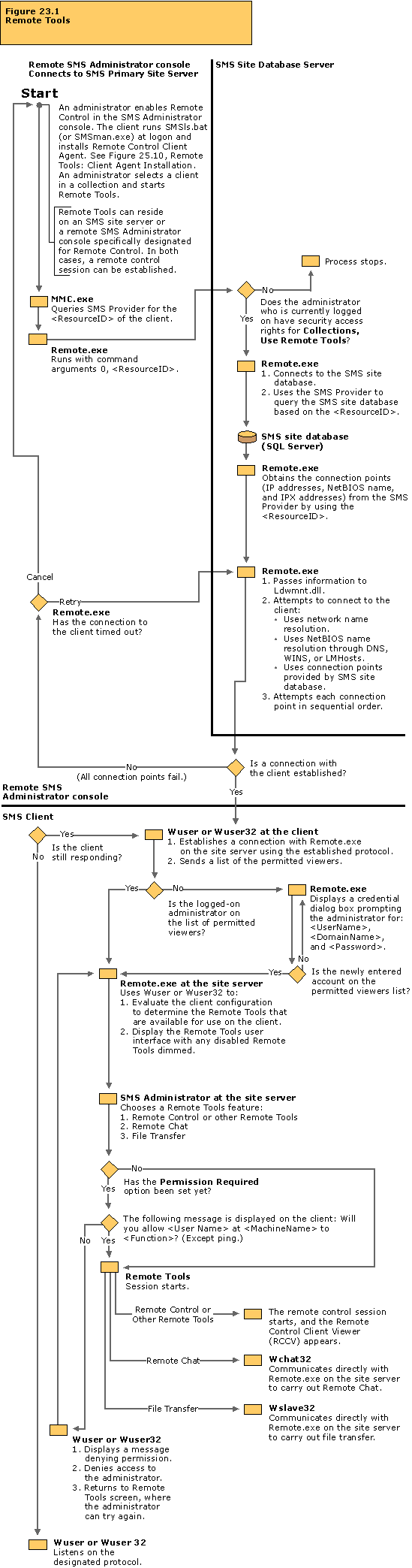
 Site Database (site code - site name)
Site Database (site code - site name)  Site Hierarchy
Site Hierarchy  site code - site name
site code - site name  Site Settings
Site Settings  Client Agents
Client Agents