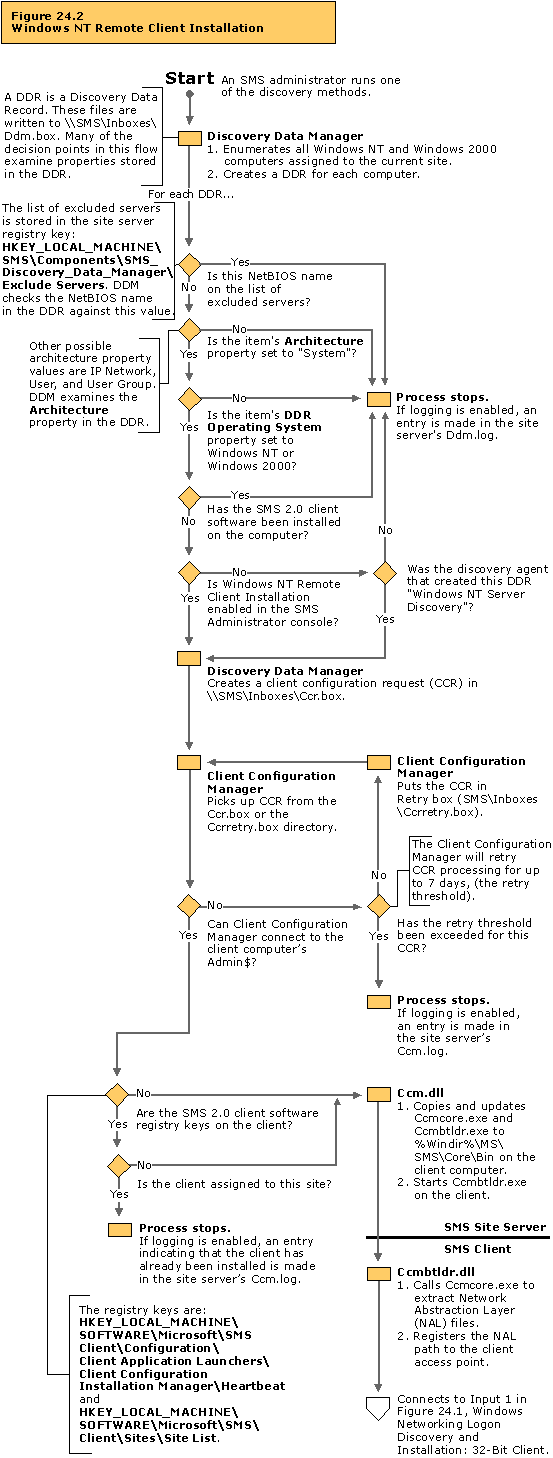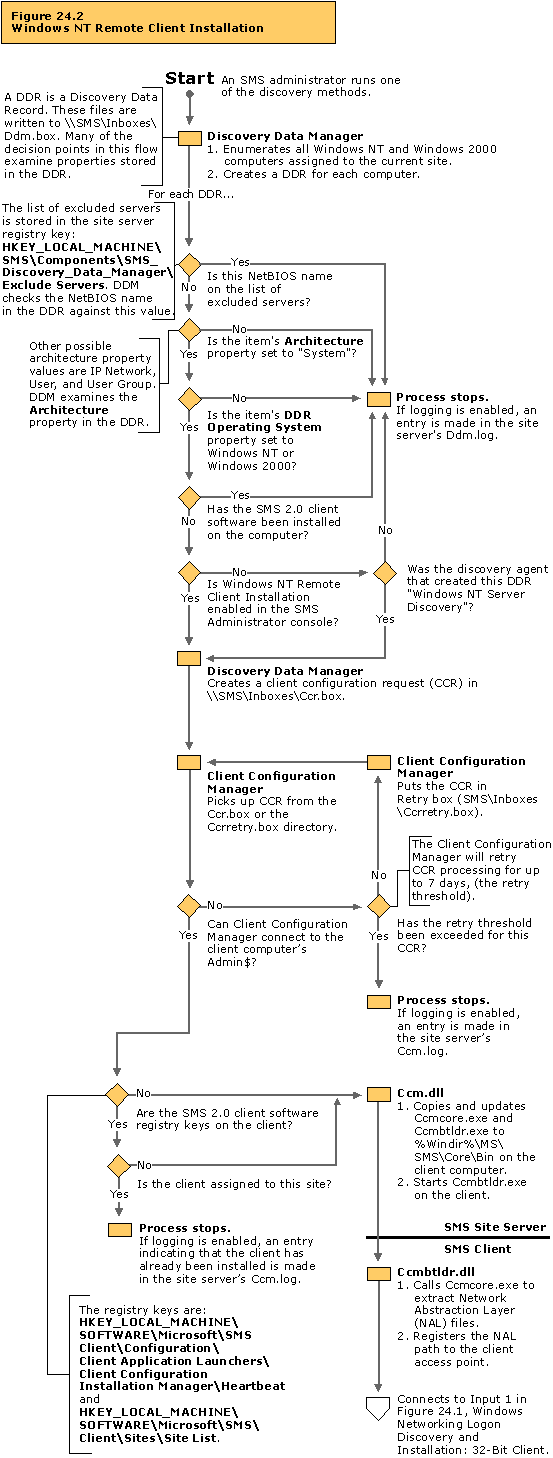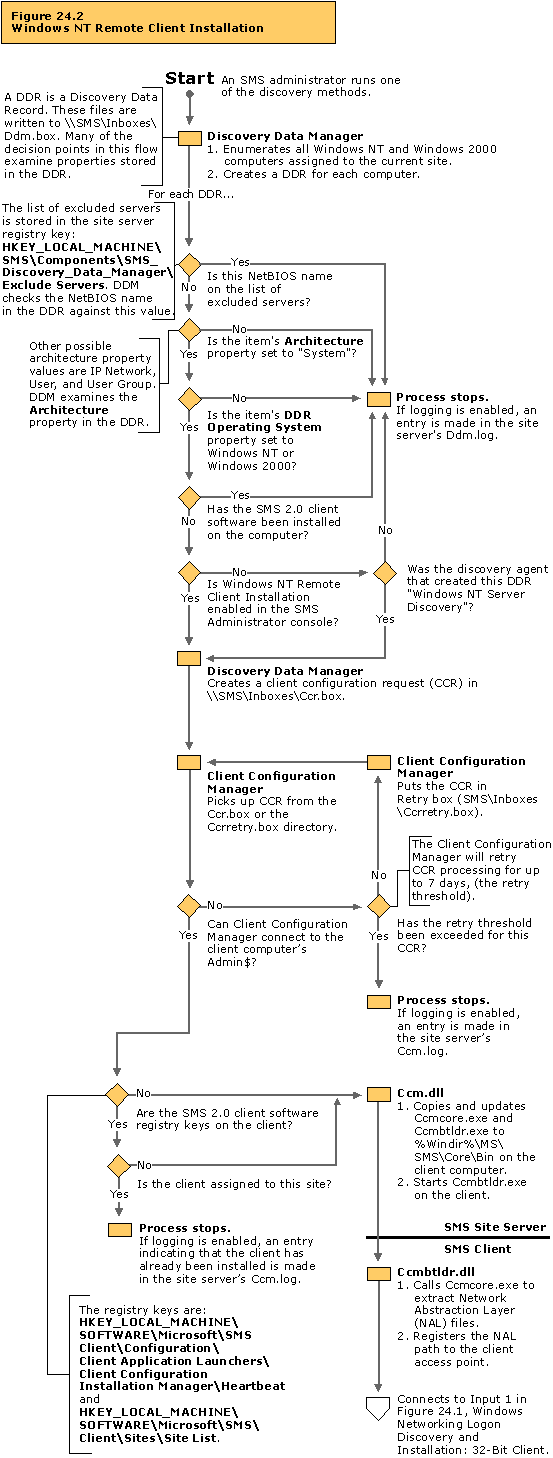Troubleshooting Tips
If a Windows client is discovered but not installed:
- Verify that the Windows NT Remote Client Installation method is initiated for the site in the SMS Administrator console.
- Verify that the prospective client’s IP address or IPX network number is within the IP subnet or IPX network number range specified in Site Boundaries in the SMS Administrator console.
Before your users log on, verify that the site boundary assignments have been copied from the site control file to the Netconf.ncf file on the logon point. You can open the Netconf.ncf file in Microsoft Notepad, but do not attempt to change this file directly.
If a DDR has been created for the prospective client, but the SMS 2.0 client software has not been installed:
- Verify that Discovery Data Manager is processing all incoming DDRs by checking SMS\Inboxes\Ddm.box\*.ddr on the site server.
- Verify that the prospective client’s IP address or IPX network number is within the IP subnet or IPX network number range specified in Site Boundaries in the SMS Administrator console.
At the client, examine the Wn_logon.log file to determine which IP subnets the client found from its network configuration. Verify that the site boundary assignments have been copied from the site control file to the information stored for the site in the Netconf.ncf file in the \\<LogonPoint>\SMSLogon\Sites\<SiteCode>\ directory. You can open the Netconf.ncf file in Microsoft Notepad, but do not attempt to change this file directly.
- Verify that Discovery Data Manager has created a client configuration request (CCR) file for the prospective client by checking SMS\Inboxes\Ccm.box\*.ccr on the site server.
- Verify that the NetBIOS name of the prospective client computer has not changed since the DDR was created.
- Verify that the problems are not being caused by SQL Server connectivity errors, by using these troubleshooting tips:
- Review the immediately preceding status messages from Windows NT Remote Client Installation about SQL Server errors.
- Verify that SQL Server services are running.
- Verify that SMS can access the SMS site database.
- Verify that the SMS site database, transaction log, and tempdb are not full.
- Verify that there are at least 50 SQL Server user connections, plus five for each SMS Administrator console.
- If the problem persists, check the SQL Server error logs.
If the client still has not been installed, use the troubleshooting tips in the “Discovery Data Manager: Normal Discovery Data Record Processing” flowchart in Chapter 17, “Site Server Core Component Flowcharts.”