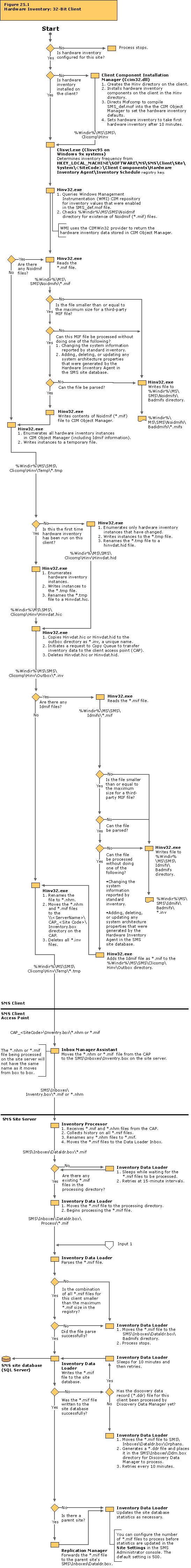- Verify that the Hardware Inventory Agent is enabled at the site level, from the SMS Administrator console. If the agent has just been enabled, wait at least 30 minutes so that inventory can start.
- Verify that the Hardware Inventory Agent was successfully installed, and check its state by checking the Hinv32.log in the %Windir%\MS\SMS\Logs directory on the client. Check the Clisvc.log to verify that the Hardware Inventory Agent is being launched at specified intervals.
To repair an installation, double-click the Systems Management icon in Control Panel. Click the Components tab, select Hardware Inventory Agent, and then click Repair Installation.
- Make sure that at least 30 minutes have elapsed since the Hardware Inventory Agent was installed on the client. The initial hardware inventory takes place 15 minutes after the SMS client software is installed. If more than one hour has passed, examine the Hinv32.log file on the client to determine whether hardware inventory has begun.
To force a Client Component Installation Manager (CCIM) cycle, which will install the Hardware Inventory Agent if it is enabled but not yet installed, double-click the Systems Management icon in Control Panel. Click the Sites tab and then click Update Configuration.
- If the Hardware Inventory Agent is not installed on the client, check the Ccim32.log to determine if the agent is marked for de-install or if the initial install was launched.
To repair an installation, double-click the Systems Management icon in Control Panel. Click the Components tab, select Hardware Inventory Agent, and then click Repair Installation.
- Verify that the Windows Management Instrumentation (WMI) service is running.
To verify that the server component is operational, double-click the Systems Management icon in Control Panel. Click the Components tab, and then click Refresh Status. You can verify that WMI is installed correctly by selecting Windows Management, then clicking Repair Installation.
- Verify that the client is within the site boundaries by comparing the client’s IP address or IPX network number to the site boundaries. To view the site boundaries in the SMS Administrator console, navigate to
<site code - site name> in the console tree.Systems Management Server  Site Database (site code - site name)
Site Database (site code - site name)  Site Hierarchy
Site Hierarchy  site code - site name
site code - site name
 Site Database (site code - site name)
Site Database (site code - site name)  Site Hierarchy
Site Hierarchy  site code - site name
site code - site name