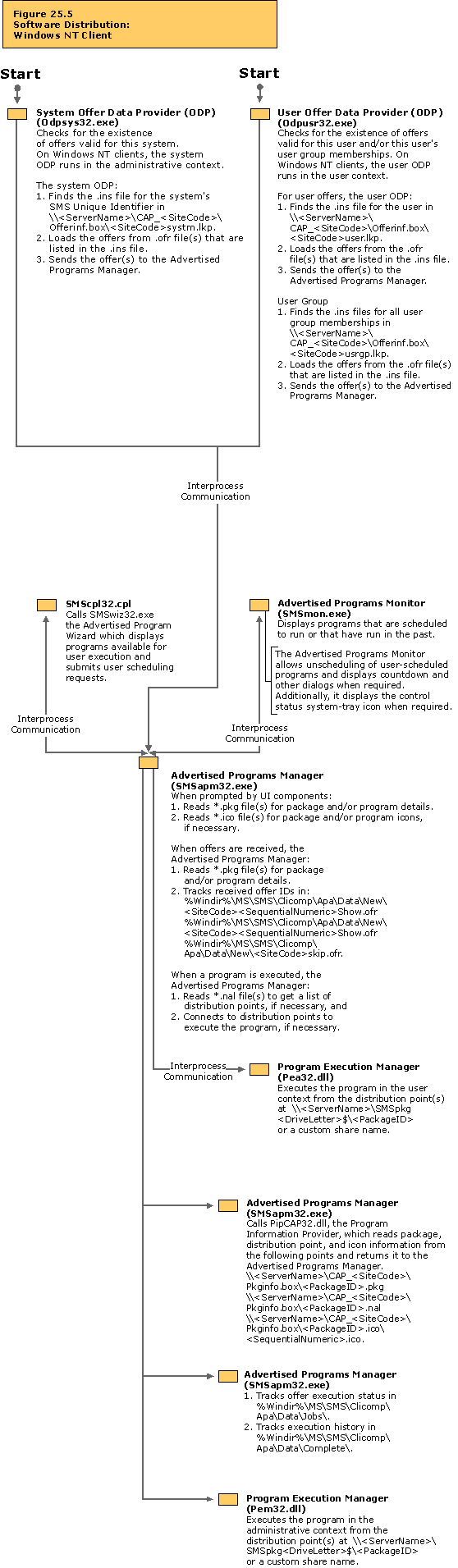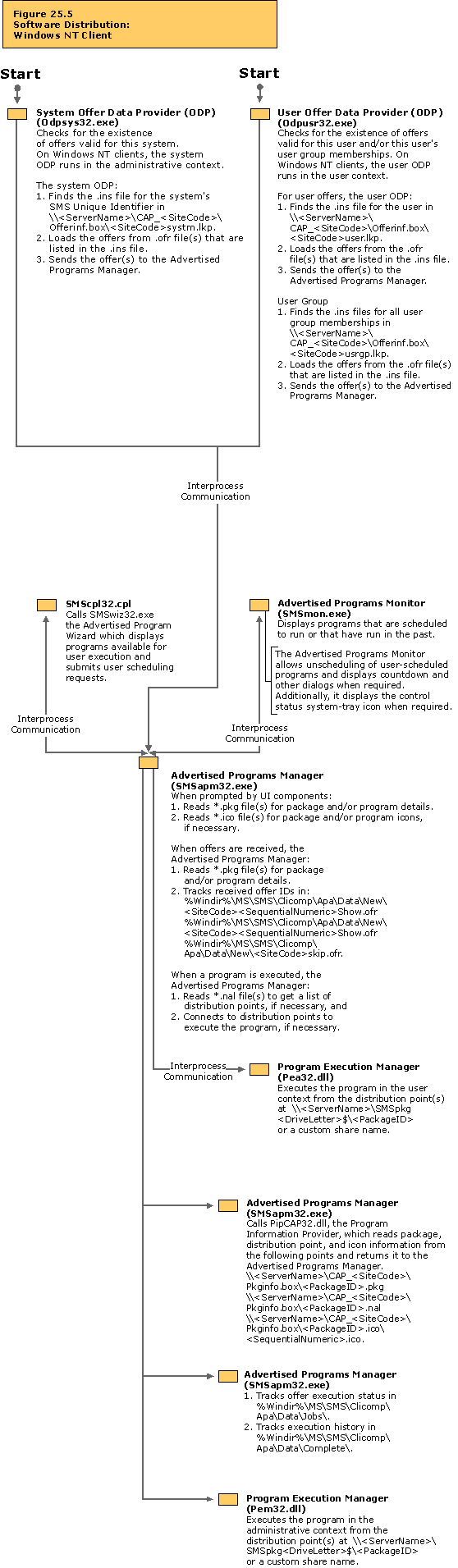
To force a CCIM cycle, which will install the Advertised Program Manager Agent if it is enabled but not yet installed, double-click the Systems Management icon in Control Panel. Click the Sites tab and then click Update Configuration.
To repair an installation, double-click the Systems Management icon in Control Panel. Click the Components tab, select Advertised Program Manager, and then click Repair Installation.
The ODP components for different target types are listed in Table 25.10, along with the log file for each of these components.
Table 25.10 ODP Components for Collection Target Types: Windows NT Client
| Collection target types | Client components | Client log files | |
|---|---|---|---|
| System | ODP System | Odpsys32.log | |
| User | ODP User | Odpusr32.log | |
| User group | ODP User Group | Odpwnt32.log | |