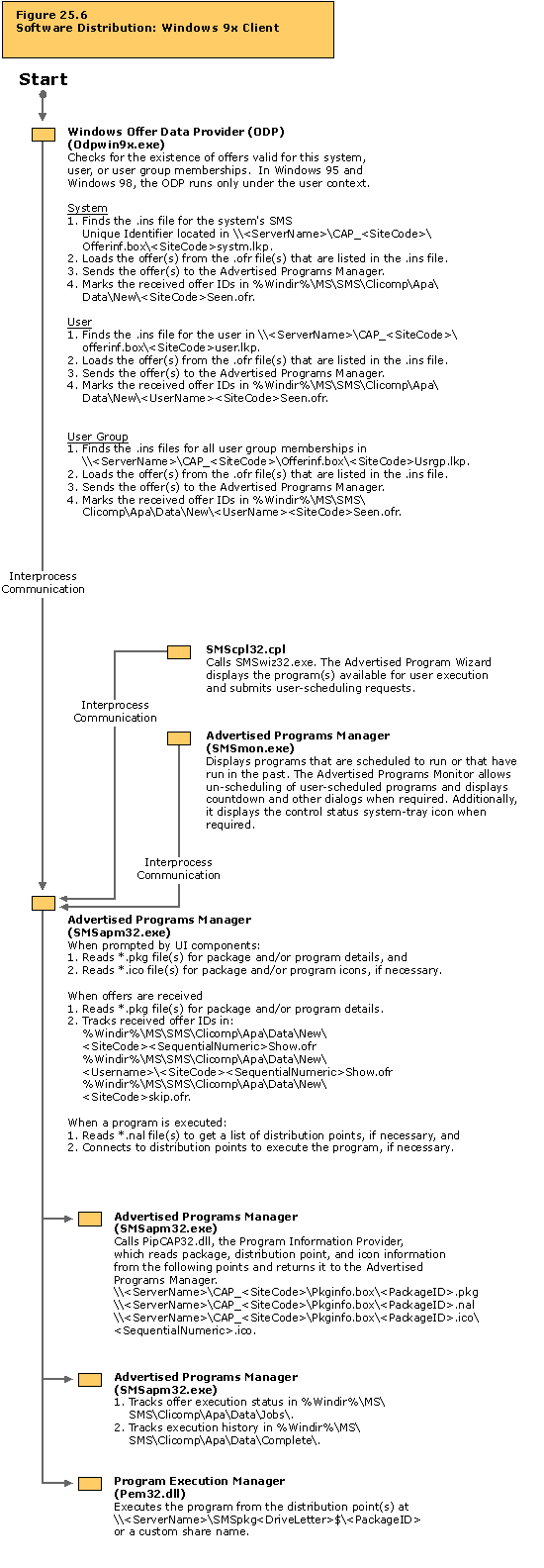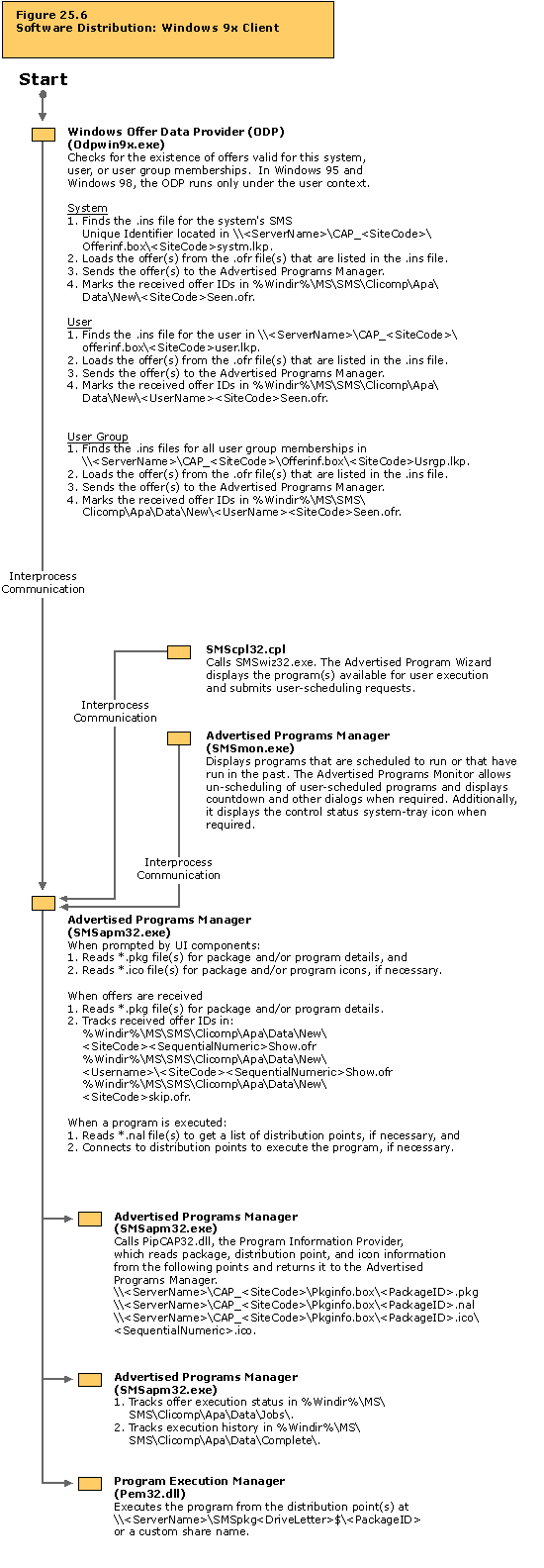
To force a CCIM cycle, which will install the Advertised Program Manager Agent if it is enabled but not yet installed, double-click the Systems Management icon in Control Panel. Click the Sites tab and then click Update Configuration.
To repair an installation, double-click the Systems Management icon in Control Panel. Click the Components tab, select Advertised Program Manager, and then click Repair Installation.
Table 25.12 ODP Components for Collection Target Types: Windows 9x Clients
| Collection target types | Client components | Client log files |
|---|---|---|
| System | ODP System | Odpsys32.log |
| User | ODP User | Odpusr9x.log |
| User group | ODP User Group | Odpwnt9x.log |