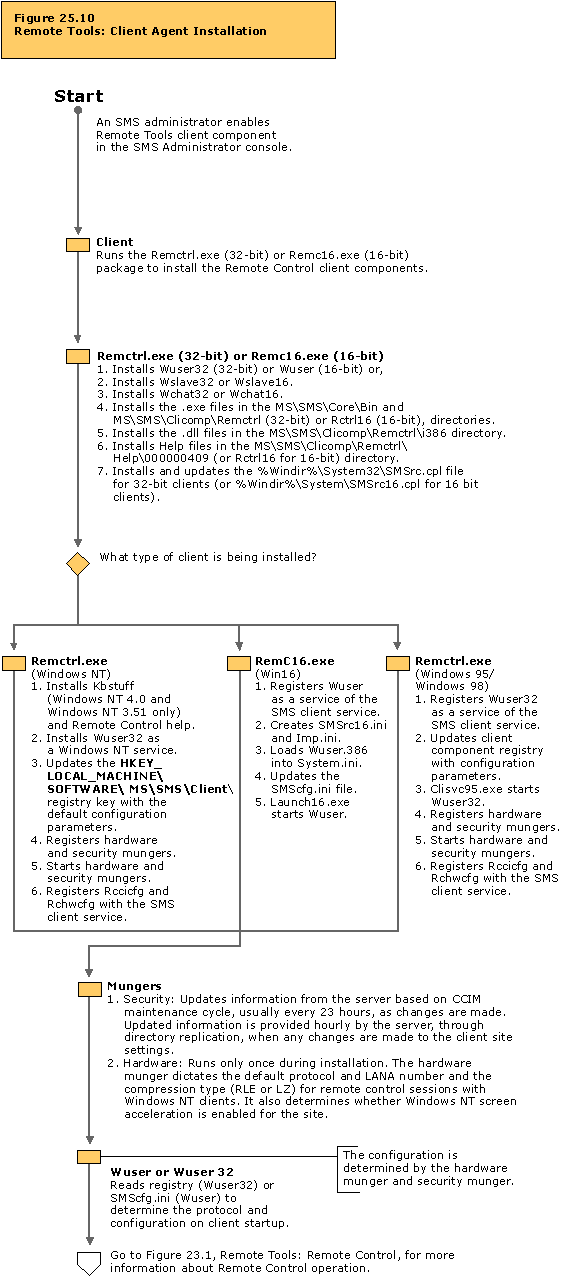Systems Management Server  Site Database
Site Database  Site Hierarchy
Site Hierarchy  site code - site name
site code - site name  Site Settings
Site Settings  Client Agents
Client AgentsSystems Management Server  Site Database
Site Database  Site Hierarchy
Site Hierarchy  site code - site name
site code - site name  Site Settings
Site Settings  Client Agents
Client AgentsTo force a CCIM cycle on a 32-bit client, which will install the Remote Tools Agent if it is enabled but not yet installed, double-click the Systems Management icon in Control Panel. Click the Sites tab and then click Update Configuration.
To force a CCIM cycle on a 16-bit client, which will install the Remote Tools Agent if it is enabled but not yet installed, double-click Ccim.exe on the client.
To repair a 32-bit client’s installation, double-click the Systems Management icon in Control Panel. Click the Components tab select Remote Tools, and then click Repair Installation. SMS 2.0 automatically verifies and updates 16-bit client installations every 30 days.
If this option is not selected, users can change the settings after the Remote Tools client agent is installed on client computers; the user might have enabled the option to require permission.
The registry key is: \HKEY_LOCAL_MACHINE\SOFTWARE\Microsoft \SMS\Client\Client Components\Remote Control for all 32-bit clients.