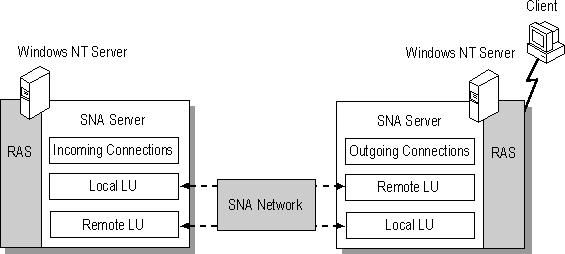
SNA Remote Access Service (SNA RAS) integrates the LU 6.2 transport of SNA Server with Windows NT Remote Access Service (RAS), allowing administrators to create virtual LAN connections between Windows NT systems across an existing SNA network. Using SNA RAS, the SNA network acts as a network "backbone," passing network traffic between the Windows NT systems bridged with the host system.
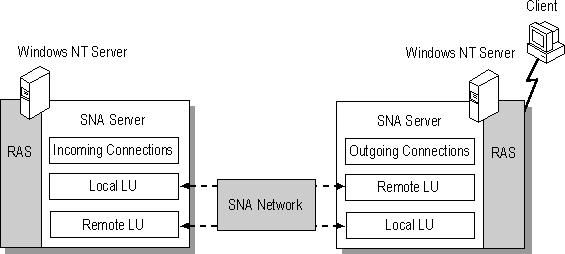
Figure 6.11 SNA Remote Access Service.
The functions available with SNA RAS are the same as those for RAS over ISDN or X.25 except for the dial-back connection feature, which is not supported by SNA RAS. The SNA RAS Service supports the either the Windows NT RAS Server or Windows NT RAS client, depending on whether the computer to which SNA RAS is installed is an SNA Server server or client. In addition, a Windows NT Workstation computer running SNA Server client software and SNA RAS can dial out through the SNA Server computer that is also running SNA RAS.
SNA Remote Access Services (SNA RAS) is configured using local and remote APPC LUs that are assigned to clients using SNA RAS to connect to mainframe and AS/400 computers. After SNA RAS is installed, a SNA RAS port must be specified for each client or server connection that the computer will support. For example, to support one client and four server connections, a total of five ports must be specified. Each port must be added and configured before it can be used by SNA RAS.