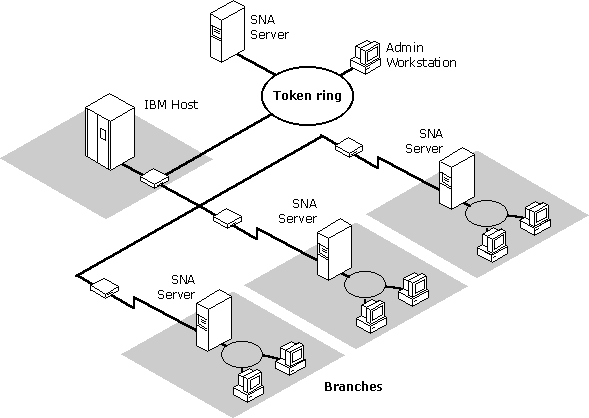
Since legacy SNA networks may include smaller-bandwidth links like SDLC, and LAN traffic typically generates more network traffic that can be effectively handled by slower connections, care should be taken to resolve bandwidth needs before deploying SNA RAS in your enterprise.
Before Windows NT RAS clients can connect through SNA RAS, SNA Server must be configured to provide the following items for each client system:
Each SNA Server computer must also be configured with at least one local APPC LU that can be used by SNA RAS when communicating with the client system. One local LU is required for each SNA RAS port that is used. For each connection that you set up for use by SNA RAS, a corresponding remote APPC LU must be configured. This remote LU defines the local LU on the RAS client that will be used to connect to the server via SNA RAS. Once the LUs are configured, each remote user must be given permission to dial in to the server.
If you create a SNA RAS connection between a client and a server that are also connected by a LAN, you must disable the bindings between the Remote Access Server service and the network adapter to prevent Windows NT RAS from attempting to insert the RAS client into the LAN. This scenario usually occurs when testing a RAS connection over a network.
After the APPC LUs are configured, the final step is to create a phone book entry for each connection. If you have configured more than one port for use by SNA RAS, you can create an additional set of phone book entries by associating the same connection with the additional RAS ports.
A common use of SNA RAS is to enable an administrator to manage SNA Server computers remotely by means of the SNA network itself. An administrator working at a Windows NT Workstation computer running SNA client software and SNA RAS can use the service to connect to and administer servers at branch locations connected to SNA network.
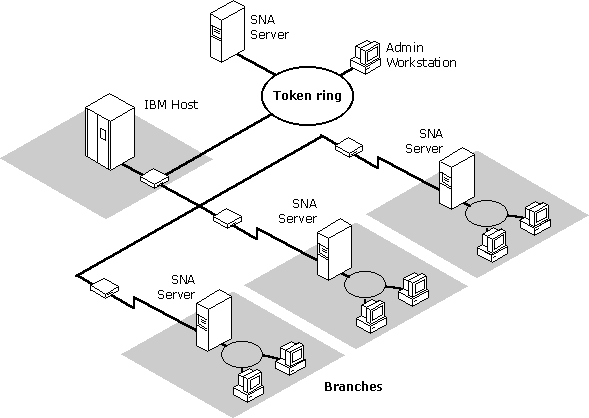
Figure 6.12 Remote SNA Server administration over SNA RAS.