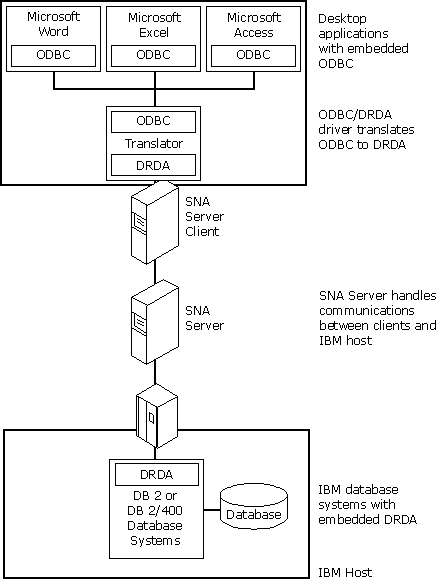
SNA Server lets applications designed to use the ODBC interface and Structured Query Language (SQL) commands access host databases. Using the StarSQL ODBC/DRDA Drivers, ODBC-enabled applications can be used to access and manipulate databases on a host system that uses the Distributed Relational Database Architecture (DRDA) protocol to manage distributed data without requiring a host-based database gateway. Drivers are provided for Windows 3.x, Windows 95, and Windows NT SNA Server clients. The drivers are installed as an integral part of the SNA Server client software.
To access a host-based database, the user must specify the database as an ODBC data source by using the ODBC Administrator. Typically, an ODBC-enabled application provides a method for accessing the ODBC Administrator, which is also available as a Program Manager program item or Control Panel option, depending on the operating system and the ODBC driver(s) that have been installed.
The actual method that you use to select a data source and initiate a connection to a database on an IBM host depends on the application you are using.
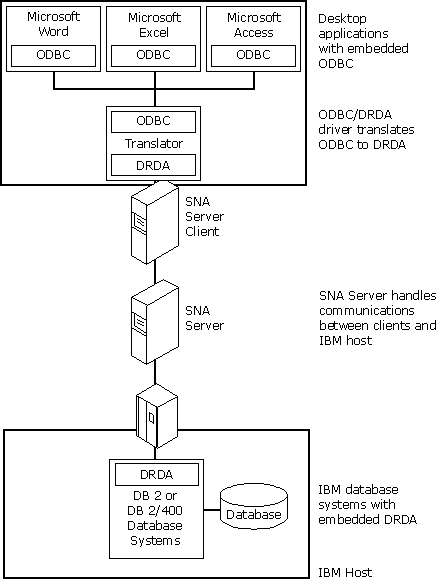
Figure 8.1 Using the ODBC/DRDA Drivers.
The ODBC/DRDA Drivers operate by translating commands between the SQL and DRDA systems (Figure 8.1). Each driver accepts SQL requests from a client application through ODBC, translates them to DRDA commands, then sends them to the host system. The host processes the DRDA commands and returns the results back to the driver on the client system through SNA Server. The driver then converts the DRDA information to SQL data, and passes the data back to the client application by means of the ODBC interface.
The ODBC/DRDA Drivers support the following features:
The drivers also support the ability to pass SQL strings directly to the host database with translation. Supported database systems include:
For more information on ODBC, visit the web site at http://www.microsoft.com/data.