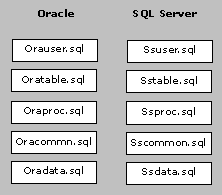
The sample scripts must be run in the following sequence to create the sample applications on the target RDBMS platforms.
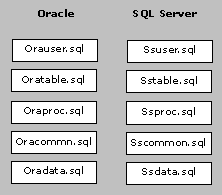
Prior to running these scripts for the SQL Server database, you must create an application database (named USER_DB) for these scripts and the sample SQL Server program to work. This database can be created using SQL Server Enterprise Manager or the Transact-SQL CREATE DATABASE statement. After the database has been created, log in to SQL Server 7.0 as a system administrator (the sa SQL Server user, or a member of the sysadmin fixed server role), use the SQL Server Query Analyzer, and run these scripts in the indicated order.
Prior to running these scripts for the Oracle 7.3 database, the sample scripts assume that the USER_DATA and TEMPORARY_DATA tablespaces exist. They are usually created during a default Oracle 7.3 database installation. If these tablespaces do not exist, you must either add them or modify the supplied sample scripts to use other tablespaces.
After verifying that these tablespaces exist, log on to SQL*Plus using the SYSTEM account. If the password is not the default value of MANAGER, change the password in the Oracle SQL scripts.