 To initialize your database structure
To initialize your database structure
The first step to building a Microsoft English Query application is to model the semantics of your problem domain, that is, you must specify how English-language entities (nouns) and relationships (verbs, adjectives, traits, and subsets) map to tables, fields, and joins in your database. To do this, use the English Query authoring tool, which appears in the Microsoft English Query program group after installation.
 To initialize your database structure
To initialize your database structure
This initializes the database structure from your SQL Server schema, filling the Database tab with tables and fields.
This illustration shows the database structure of the sample SQL Server pubs database.
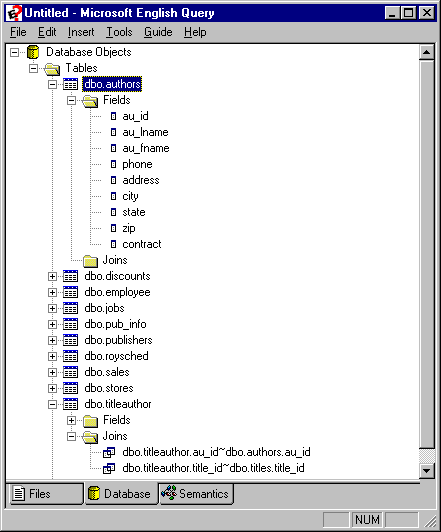
If any tables in the database are missing primary keys, edit them and supply one or more fields as the primary key. It is not necessary that the underlying database have a primary key, but all tables must have primary keys identified in the authoring tool for your application to build.
If tables will be related to each other in queries, then there should be joins indicated between those tables. The joins usually are retrieved from the foreign keys defined in your database. However, if the necessary foreign keys are not present (usually they are there to force referential integrity), then you should add the joins manually inside the authoring tool.