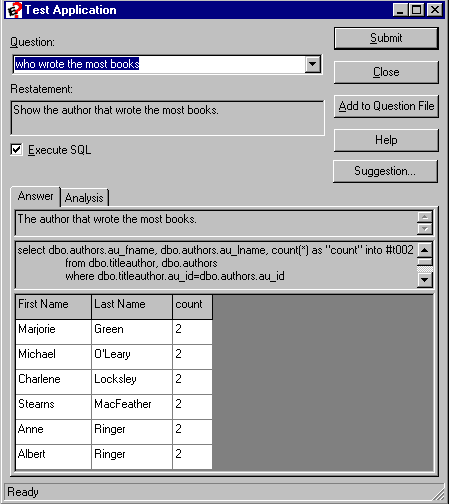
At any time during the development process, you can test what you have modeled by invoking Test Application from the Tools menu. For example, with only the “authors write books” relationship entered, English Query can answer questions such as “Who wrote the most books?”, “Who wrote Net Etiquette?”, and “What books did Anne Ringer write?”
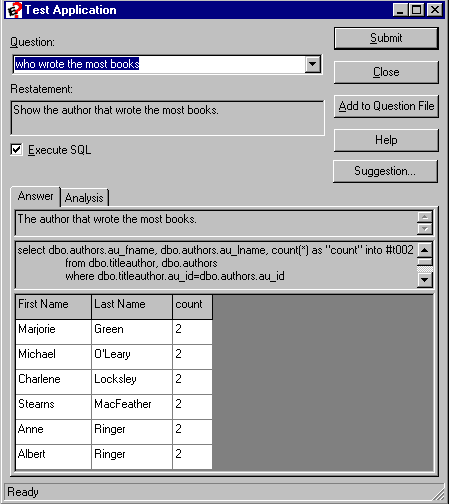
 To test your application
To test your application
Another Tools menu item called Regression Test executes all queries in the question file and generates an output file. If you copy the output file to a reference file, then Regression Test allows you to compare the results of the most recent output against the reference file. This ensures that English Query can handle all questions as you continue to enhance your English Query domain. The question file questions also can be used as a set of sample questions that can be displayed on a Web page to give users an idea of the available information.