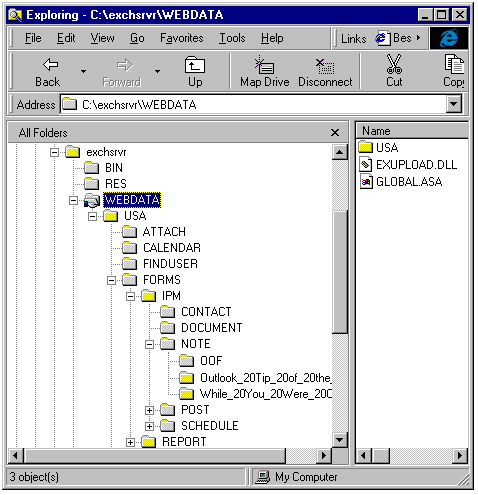
| Platform SDK: CDO 1.2.1 |
When you installed Microsoft Outlook Web Access, a directory structure such as the following was created on your computer:
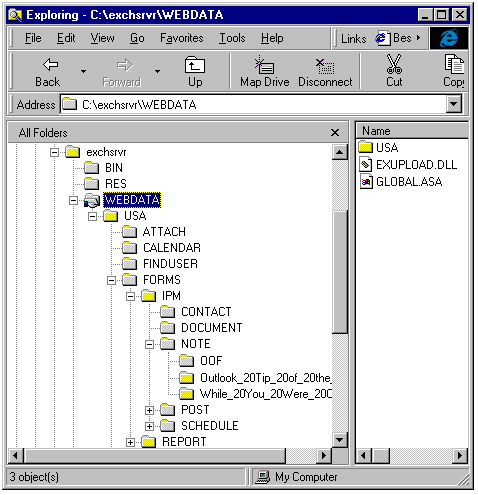
The Webdata folder contains a subfolder named USA intended for Web forms in the language English (United States). (Other languages are represented by other subfolders of Webdata.)
Under the folder USA is a subfolder called Forms. This is the default root folder for all Web forms on the local computer. The message class of a Web form can be derived from the folder path to the form's .asp files, beginning at this location.
For example, the IPM folder is a subfolder of Forms, and the Note folder is a subfolder of IPM. It is within this IPM\Note folder that you find the .asp files of the default IPM.Note form. Similarly, the IPM\Post folder contains the .asp files used for forms in the IPM.Post message class.
Forms with more specific purposes are derived from these basic message classes. The files that make up the more specific form reside in a folder underneath that of the more basic form. For example, a form with the name "Vacation" that is based on the default IPM.Note form has its .asp files in the folder \Webdata\USA\Forms\IPM\Note\Vacation. See Sharing the Webdata Folder.
Note Some browsers cannot use URLs that contain certain characters, notably space characters and punctuation. To allow access to generated forms from a wider variety of browsers, the Form Converter does not use those characters in the names of folders it creates on disk. Instead, it replaces them with strings that represent their ASCII values in hexadecimal. For example, when you convert a form with the message class IPM.Note.While You Were Out, the Form Converter creates a folder called \Exchsrvr\Webdata\USA\Forms\IPM\Note\While_20You_20Were_20Out, where the "_20" string replaces the original space characters. This naming change does not affect the message class of the form.