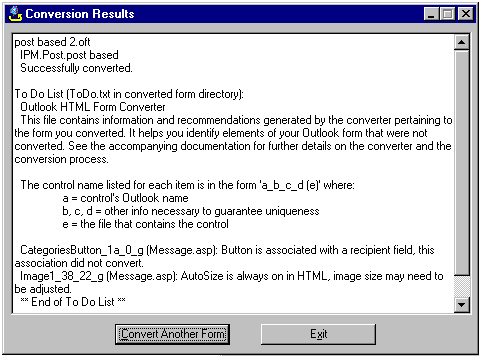
| Platform SDK: CDO 1.2.1 |
A successful form conversion creates a number of HTML and ASP files that make up the Web form. Sometimes it also creates a to-do list identifying elements that could not be converted or that might need additional script code manipulation. You can use this list to find unconverted or partially converted elements and change them after opening the formís files with any HTML/ASP editor.
A To-Do list is shown in the following screen:
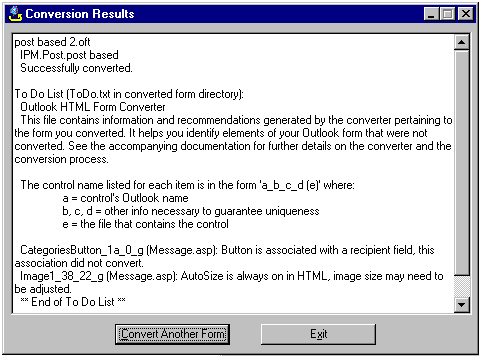
The Form Converter also creates a text version of the to-do information (ToDo.txt) and places it in the same folder as the converted form's ASP/HTML files.
Among the areas a To-Do list highlights are those for which additional work may be needed to achieve the same functionality as in the original Outlook form. For more information, see Using the To-Do List.
Note To minimize the number of items in a To-Do list, follow the guidelines in Tips for Better Form Conversion.