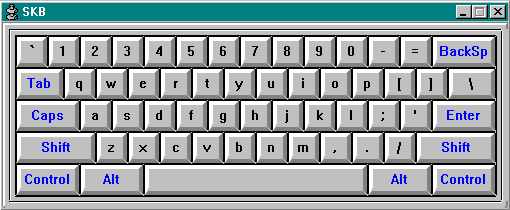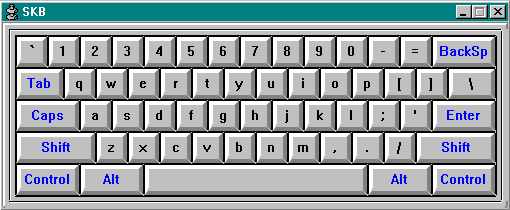Keeping Features Accessible
Glossary
- Accessibility: The extent to which computers are
easy to use and available to a wide range of users,
including people with disabilities.
The purpose of internationalizing your software is to make it
easy for as many people around the world as possible to use it.
Designing for accessibility has the same purpose—and many
features that place software within reach of people with visual,
aural, cognitive, or mobility impairments also help prepare it
for localization. For example, dialog boxes with a simple design
and minimal text are easier to translate and easier for some
people with visual impairments to read. Addressing accessibility
issues in your product specification will result in a product
with a larger potential worldwide market. Just as with
internationalization, designing your product to be accessible
from the start saves you from having to redesign it
later—and possibly from having to release special editions.
Detailed guidelines for designing accessible applications for
Microsoft Windows are published in the chapter titled
"Special Design Considerations" in The Windows 95
SDK, available through the Microsoft Developer Network.
Selected recommendations for creating applications that are both
accessible and global are listed below.
- Avoid overly complex designs. They are difficult to see
and difficult to translate.
- Use dialog tab controls instead of creating large dialog
boxes. Expansive dialog boxes can cause you to run out of
accelerator keys, which are essential to people who
cannot use a mouse. Translations of lengthy text might
not fit on the screen.
- Use color carefully. Some people with visual impairments
have a hard time distinguishing between certain colors
and shades. The symbolism of certain color combinations
varies by culture. If possible, allow for customization.
- Display warnings or messages until the user dismisses
them. People with visual disabilities or language
difficulties might need extra time to read them.
- Draw text on bitmaps using the Win32 API. Screen-review
utilities designed for people who are blind cannot read
text that is part of the bitmap itself. Bitmaps with
embedded text must be translated.
- Allow for customization of keyboard accelerators and
shortcut-key combinations. Some combinations are
difficult for users with physical impairments to type or
are not available on all international keyboards.
- Use on-screen keyboards. (See Figure 2-5.) They are
beneficial for people who have physical impairments or
whose keyboard drivers don't correspond to their
keyboards' physical layouts (for example, a French
keyboard paired with an Arabic keyboard driver).
- Use standard Windows controls and mechanisms.
Screen-review utilities can read only standard controls.
Customized controls or mechanisms are hard to localize
because they require customized localization tools.
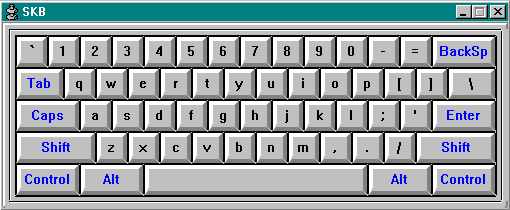
Figure 2-5 An on-screen keyboard.