The process for entering Korean characters is very similar to the process for entering Japanese characters, except that on Windows NT 3.5 the IME has a slightly different user interface: there are only three buttons (see Figure 7-10), the conversion window isn't marked with a dotted underline, and the candidate window scrolls horizontally instead of vertically. (See Figure 7-12 below.)
| Korean IME Input Mode | IME Toolbar Setting |
| Single-byte Latin letters (junja) | |
| Double byte Latin letters (banja) | |
| Single-byte hangul characters | |
| Double byte hangul characters | |
| Hanja characters |
Figure 7-10 The Korean IME input modes.
Another unique feature of the Korean IME is that it displays interim versions of hangul characters as they are being composed. (See Figure 7-11.)
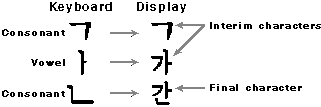
Figure 7-11 Hangul interim characters.
Entering Korean Characters
The user types hangul characters phonetically, one consonant or vowel at a time. The hangul elements don't map to a Latin-based keyboard in as straightforward a manner as romaji does, so if you don't have a Korean keyboard, you will probably find the template in Appendix Q useful. If you are running Korean Windows NT or Korean Windows 95, try the following: to type Hanguk, the Korean word for Korea, first change the IME to hangul mode. (See Figure 7-10 above.) Now type the letters gksrnr and watch as the letters build from interim form to final form. To change the hangul letters to hanja, either click the rightmost button on the toolbar or press the right Ctrl key. This will activate the candidate window. (See Figure 7-12.)
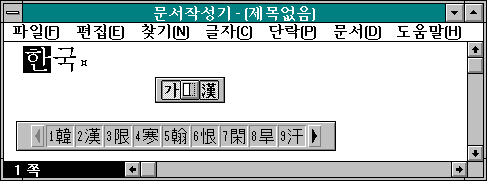
Figure 7-12 Converting hangul to hanja using Microsoft Write.