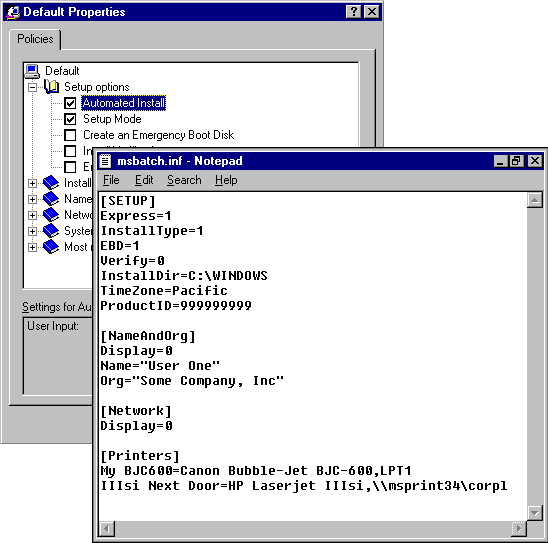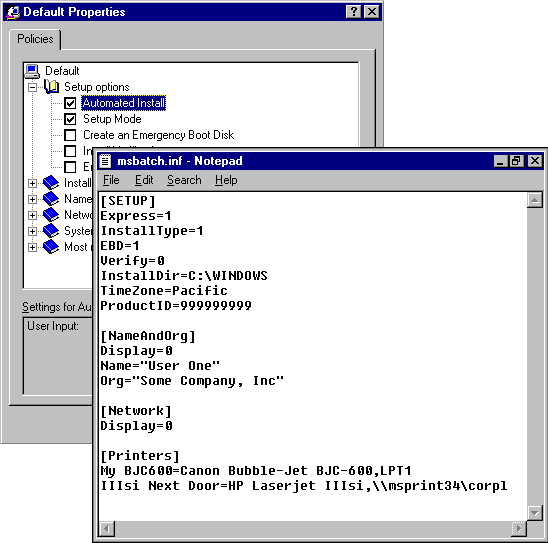Support for Systems Management Server
With Microsoft Systems Management Server commands and a Windows 95 setup script, you can install Windows 95 on a computer without having to physically visit the site. As soon as the user logs on to the network, the installation runs by itself.
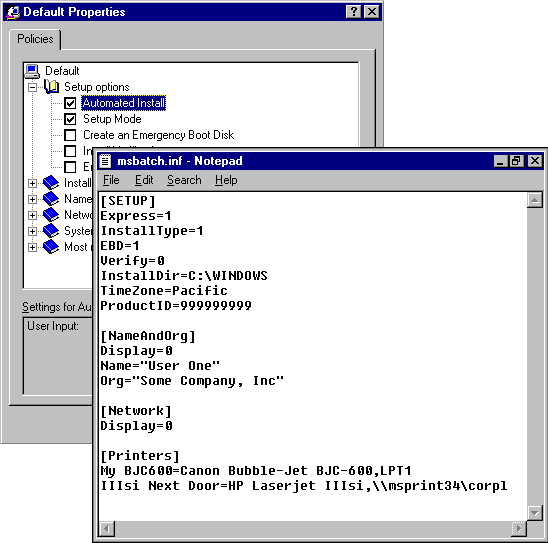
For more information, see Chapter 5, "Custom, Automated, and Push Installations."
Tips for the administrator
- To ensure that the batch file installs all the software correctly, define a default computer configuration and test setup from a setup script in the lab before rolling it out to the network.
- To automate the user and computer name entries in the setup script, either copy them from your current server or create a text file with the predefined names.