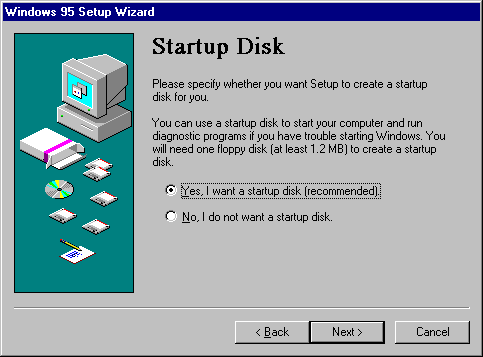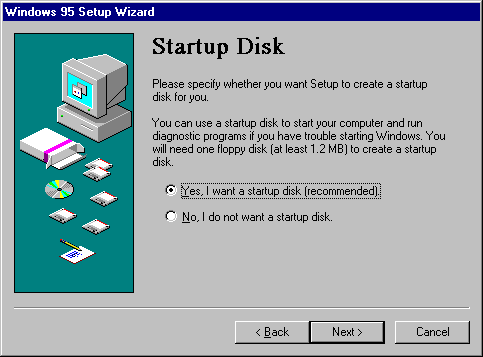
This option is available for all setup types
In the Startup Disk screen, Windows 95 Setup offers to create an emergency startup disk that contains basic system files. You can use this disk to start Windows 95 when you cannot start the operating system from the hard disk. Creating the startup disk is the default option, but you can choose to bypass this step.
Important It is strongly recommended that you create a startup disk during Windows 95 Setup. If you want to create a startup disk after Windows 95 has been installed, you can use the Add/Remove Programs option in Control Panel to create one.
MSBATCH.INF
[setup]
EBD=1
forces creation of a startup disk