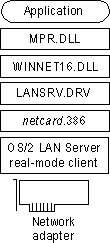
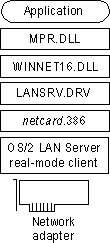
Windows 95 can be installed and run with these versions:
Note If OS/2 LAN Server is installed using an OS/2 LAN Server LAN driver, Windows 95 can support OS/2 LAN Server as a primary network only. In this case, you cannot also install Client for Microsoft Networks as an additional network client.
Users can connect to servers using the Map Network Drive dialog box or command prompt. For OS/2 LAN Server servers to appear in Network Neighborhood for browsing, at least one computer in the LAN Server domain must be running File and Printer Sharing for Microsoft Networks and acting as the Browse Master (as described in Chapter 11, "Logon, Browsing, and Resource Sharing"). Also, the workgroup name for the computer running File and Printer Sharing for Microsoft Networks must match the LAN Server domain name.
When support for OS/2 LAN Server is installed for use with Client for Microsoft Networks, aliasing is not supported.
If you are using custom setup scripts to install Windows 95 on multiple computers, make sure that at least one computer running Windows 95 in the LAN Server domain is already configured as the Browse Master. Also, make sure that the [Network] section of the custom setup script includes a correct value for workgroup=LANServer_domain.