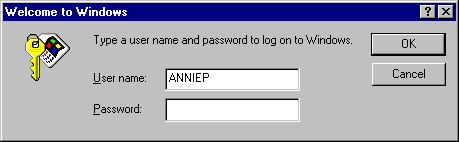
There can be two levels of system logon on Microsoft or NetWare networks:
When other network vendors make 32-bit, protected-mode networking clients available, network logon will be automatically available for those networks because of the Windows 95 network provider interface, as described in Chapter 32, "Windows 95 Network Architecture."
Windows 95 provides a single unified logon prompt. This prompt allows the user to log on to all networks and Windows 95 at the same time. The first time a user starts Windows 95, there are separate logon prompts for each network, plus one for Windows 95. If these passwords are made identical, the logon prompt for Windows 95 is not displayed again.
Logging on to Windows 95 unlocks the password cache file (.PWL) that caches encrypted passwords. This is the only logon prompt that appears if no other network clients are configured on that computer.
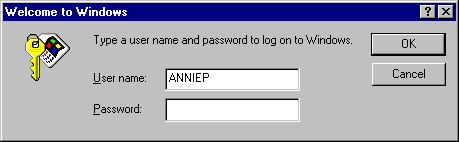
Windows 95 uses this logon information to identify the user and to find any user profile information. User profiles define user preferences, such as the fonts and colors used on the desktop, and access information for the user. (For more information, see Chapter 15, "User Profiles and System Policies.")
For network logon on a Microsoft network, type the name of the Windows NT domain, LAN Manager domain, or Windows NT computer that contains the related user account.
This dialog box appears for logging on to Windows NT networks
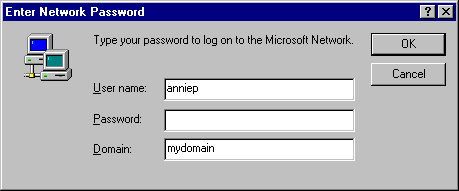
After the user name and password pair are validated by the network server, the user is allowed to use resources on the network. If the user is not validated, the user cannot gain access to network resources.
This dialog box appears for logging on to NetWare networks
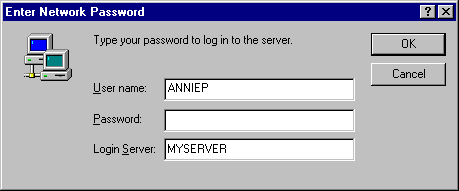
After the user name and password pair are validated by the NetWare server, the user is allowed to use resources on the network. If the user is not validated, the user will be prompted to type a password when connecting to a NetWare server during this work session.
The next time this computer is started, Windows 95 displays the name of the last user who logged on and the name of the domain or preferred server used for validation. If the same user is logging on again, only the password for the network server or domain needs to be entered. If another user is logging on, that user's unique user name and password must be entered. If the passwords are the same for the network and Windows 95, the second dialog box for logging on to Windows 95 does not appear again.