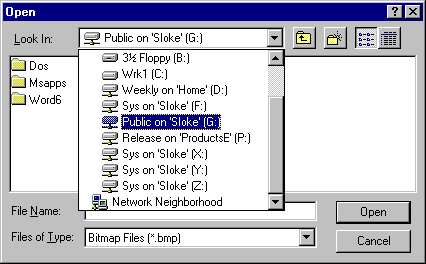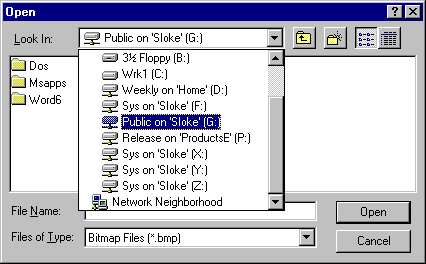
The new common dialog boxes (such as File Open and File Save) are standard in programs that use the Windows 95 user interface. They provide a consistent way to open or save files on network resources and local drives. Also, you can browse Network Neighborhood and you can perform most basic file management tasks by using a common dialog box.
Note
Windows-based applications created for earlier versions of Windows do not use the new common dialog boxes.
In Windows 95, you can create new directories (also called folders) when you are saving a document (unlike Windows 3.1 in which you had to start File Manager or exit to the MS-DOS command prompt). This means that you can also create a new directory on a shared network resource when saving documents, as shown in the following procedure. This procedure can be used in any application that uses the Window 95 common dialog boxes.