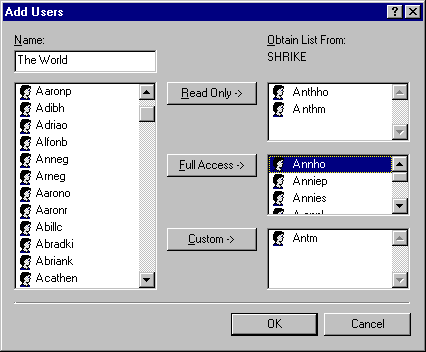
To allow NETX and VLM clients on the network to access resources on the peer server, you must enable SAP Browsing in the properties for File and Print Sharing for NetWare Networks. The computer then appears as a server in SLIST listings, and users can map drives to connect to this computer. To see a list of volumes, users can use the VOLINFO command.
Note
Administrative control over File and Printer Sharing for NetWare Networks is coupled with the printer sharing control — the option controlling the user's ability to share a local printer. If these sharing options are not selected in the Network option in Control Panel, then the File and Printer Sharing service is not loaded. However, if the administrator disables printer sharing or file sharing by setting the related option in a system policy file, then the File and Printer Sharing service still runs on the computer, but the related sharing options are not available.
After you install File and Printer Sharing for NetWare Networks, you need to choose the method that computers browsing on the network will use to find this computer. You can browse by using two options:
Note SAP browsing has a theoretical limit of 7000 systems for browsing, and a practical limit of about 1500 systems. For a large peer network, use Workgroup Advertising.
For a general discussion of browsing when using NetWare-compatible clients, see "Browsing on NetWare Networks" earlier in this chapter.
– Or –
Select SAP Advertising if you want NETX and VLM clients to be able to connect to this peer server.
If you select Workgroup Advertising, you can set the following values.
Value | Description |
Disabled | This computer will not be added to the browse list, and it cannot be seen by other members of the workgroup by using any method for browsing network resources. |
Enabled: May Be Master | This computer is added to the browse list and can be promoted to master browse server if the preferred master is not available. |
Enabled: Preferred Master | This computer is the master browse server for the workgroup. |
Enabled: Will Not Be Master | This computer is added to the browse list by the master browse server, but it cannot be promoted to master browse server. |
For more information about master browse server options, see "Building the Browse List for Microsoft Networks" earlier in this chapter.
Note If Workgroup Advertising is used, each workgroup must have a master browse server at all times to track names and addresses for computers in the workgroup.
If you select SAP Advertising, you can set the following values.
Value | Description |
Disabled | This computer will not advertise its presence, and NETX or VLM clients cannot see it by using SLIST or other browsing options, and cannot connect to it. Users running Client for NetWare Networks can see it if Workgroup Advertising is enabled on the peer server. |
Enabled | This computer will advertise its presence. It will appear in the Entire Network list. Users running VLM, NETX, and Client for NetWare Networks can see it by using any browsing methods, and they can connect to it as they do for any server. |
By default, computers running File and Printer Sharing for NetWare Networks are placed in and browsed by workgroups. You can use the Identification properties in the Network option in Control Panel to specify the workgroup and computer name for the computer.
Although computers that use SAP advertising appear in the list of NetWare servers, you cannot use them in all the same ways that you use NetWare servers.
In Windows 95, you can do the same things to resources on computers running File and Printer Sharing for NetWare Networks as you can to any other network resource. If you have appropriate rights to connect to the shared resources, you can also create a link to the computer or map a drive to its shared directories, and so on.
Note
Each computer configured with File and Printer Sharing for NetWare Networks logs on to the NetWare server that provides security, to get access to the bindery, using the Windows_Passthru account. This logon process takes place in the background, without user intervention. One connection to that NetWare server is used as needed for each computer running File and Printer Sharing for NetWare Networks, and it is disconnected if it is not needed for 30 seconds.
If a connection already exists, Windows 95 uses that connection and makes a new connection only when required.
You can add to the list of users who can access the resources on the peer server. To do this, add the users to the NetWare pass-through server that provides security. These users can then be given access to the peer server by adding them to the Sharing properties associated with the shared resource.
Passwords for users' resources on the peer server are the same as those for the NetWare pass-through server. Passwords must be changed at that server, as described in "Unified System Logon Basics" earlier in this chapter.
If server access is not set properly, each time the computer running Windows 95 is started a message warns that the pass-through server has not been specified.
For information about using the Add Users dialog box, see online Help. For more information about specifying directory access rights, see Chapter 14, "Security."
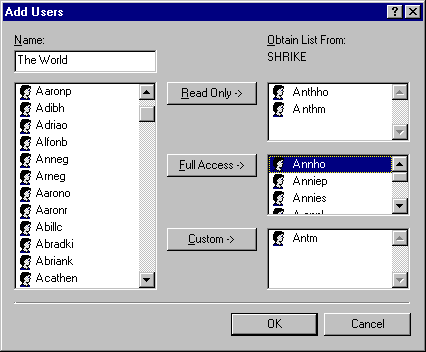
Notice in the illustration that the list of users shown in the Add Users dialog box is from the TRIKE server's bindery. This means two things:
When the computer running Windows 95 receives a request from a user attempting to access a shared device, Windows 95 uses the NetWare server to validate the user name or group membership. If the name or group membership is validated, then Windows 95 checks to see if this validated name or group has been granted access rights to the shared resource, and then it grants or denies the connection request.
When you share resources on a local hard disk drive using File and Printer Sharing for NetWare Networks, the share name associated with the shared directory structure becomes a volume name in the Novell designation server/volume: or the UNC designation \\server\volume.
You can use the UNC designation with net commands to connect to and disconnect from either Microsoft networking \\server\sharename shares or NetWare server/volume shares.
Windows 95 does not make this distinction between shares and volumes because all shares and volumes appear as directories (also called folders). This distinction becomes important when you use NETX or VLM and NetWare utilities. NetWare does not use or understand the concept of share names. NetWare uses volumes for drive resources and print queue names for print resources.
Therefore, for a shared drive or printer resource to be available to all the different types of clients, when a computer configured with File and Printer Sharing for NetWare Networks shares a drive resource, the share name becomes equivalent to a NetWare volume. When this same computer shares a printer resource, the share name becomes equivalent to the NetWare print queue.
DIRECTORY SHARE NAME ----> VOLUME
PRINTER SHARE NAME ------> PRINT QUEUE