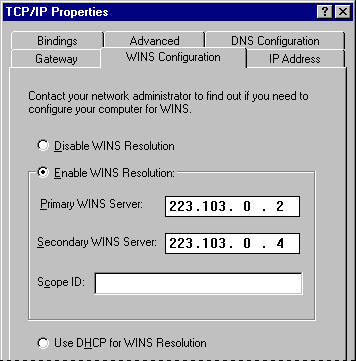
WINS provides a distributed database for registering and querying dynamic computer name-to-IP address mappings in a routed network environment. If you are administering a routed network that includes computers running Windows NT Server, WINS is your best choice for name resolution, because it is designed to solve the problems that occur with name resolution in more complex internetworks.
WINS reduces the use of local broadcasts for name resolution and allows users to locate computers on remote networks automatically. Furthermore, when dynamic addressing through DHCP results in new IP addresses for computers that move between subnetworks, the changes are updated automatically in the WINS database. Neither the user nor the network administrator needs to make manual accommodations for name resolution in such a case.
The WINS protocol is based on and is compatible with the protocol defined for WINS server in Requests for Comments (RFCs) 1001 and 1002, so it is interoperable with any other implementations of these RFCs. WINS consists of two components: the WINS server, which handles name queries and registrations, and the client software (NetBIOS over TCP/IP), which queries for computer name resolution. A WINS server is a Windows NT Server 3.5 computer with WINS server software installed. When Microsoft TCP/IP is installed under Windows 95, WINS client software is installed automatically.
Windows networking clients that are WINS-enabled can use WINS directly. Non-WINS computers on the internetwork that are b-node – compatible, as described in RFCs 1001 and 1002, can access WINS through proxies, which are WINS-enabled computers that listen to name query broadcasts and then respond for names that are not on the local subnet or are h-nodes.
On a Windows network, users can browse transparently across routers. To allow browsing without WINS, you must ensure that the users' primary domain has Windows NT Server computers on both sides of the router to act as master browsers. These computers need to contain correctly configured LMHOSTS files with entries for the domain controllers across the subnet.
With WINS, such strategies are not necessary, because the WINS servers and proxies provide the support necessary for browsing Windows NT domains across routers. For a technical discussion of how WINS works and how it can be set up on the network, see Windows NT Server 3.5 TCP/IP in the Windows NT Server 3.5 documentation set.
If there are WINS servers installed on your network, you can use WINS in combination with broadcast name queries to resolve NetBIOS computer names to IP addresses. If you do not use this option, Windows 95 can use name query broadcasts (b-node mode of NetBIOS over TCP/IP) plus the local LMHOSTS file to resolve computer names to IP addresses. Broadcast resolution is limited to the local network, as described earlier in this section.
If DHCP is used for automatic configuration, these parameters can be provided by the DHCP server. Otherwise, you must configure information about WINS servers manually. WINS configuration is global for all network adapters on a computer.
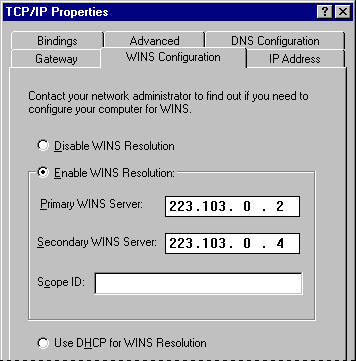
– Or –
If a WINS server is available but not a DHCP server, select Enable WINS Resolution and type the IP addresses of the Primary and Secondary WINS servers. These values should be provided by the network administrator, based on the IP addresses assigned to these Windows NT Server computers.
Usually this value is left blank. Scope IDs are used only for communication based on NetBIOS over TCP/IP. In such a case, all computers on a TCP/IP internetwork must have the same scope ID. A scope ID can be assigned to a group of computers if those computers communicate only with each other and not with computers outside the group. Such computers can find each other if their scope IDs are identical.