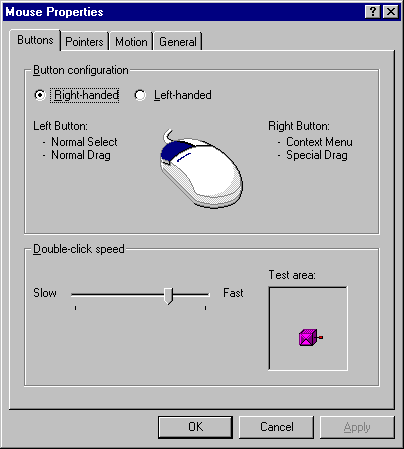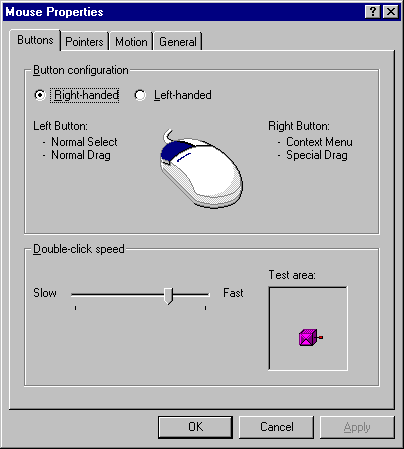
You can use the Mouse option in Control Panel to configure buttons, customize mouse cursor appearance, set mouse speed, and other functions. This section briefly describes these functions. Different functions might be available, depending on the pointing device used with your computer.
For information about the configuration options, see the online Help.
Click the Buttons tab to specify the primary button and the speed for double clicks.